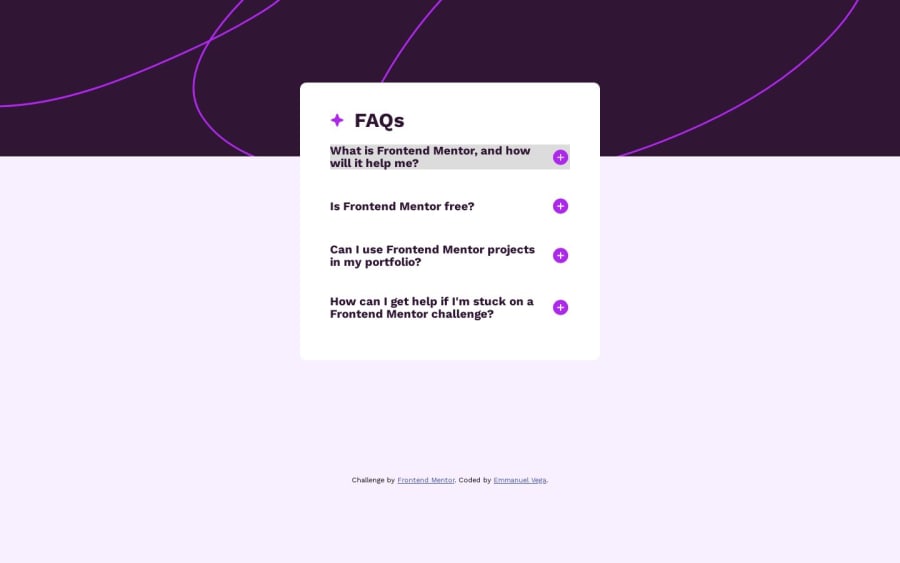
Design comparison
SolutionDesign
Solution retrospective
Please review my JS code and let me know if I am over coding. If there is a simpler and cleaner way to code I would like to know.
I would like to know how you would handle the issue of removing previous class ,active from the DOM when dealing with spacebar key event.
What feature would make this solution pop and stand out?
Community feedback
Please log in to post a comment
Log in with GitHubJoin our Discord community
Join thousands of Frontend Mentor community members taking the challenges, sharing resources, helping each other, and chatting about all things front-end!
Join our Discord
