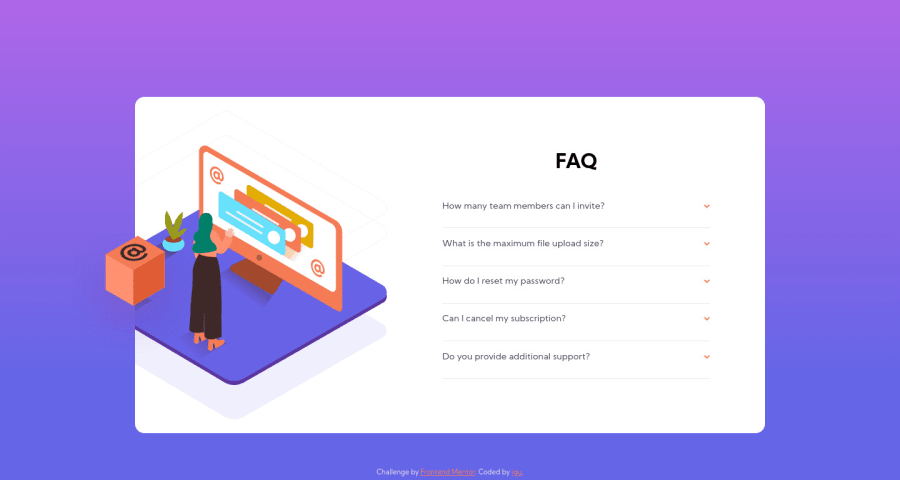
Design comparison
SolutionDesign
Solution retrospective
First project using a little bit o JS!
Had a hard time figuring out the desktop design when positioning the background and box images together.
Can someone please explain why when zooming in on PC the only thing that actually zooms is the font? How to fix that?
Thanks for the views and possible feedback!!
Community feedback
Please log in to post a comment
Log in with GitHubJoin our Discord community
Join thousands of Frontend Mentor community members taking the challenges, sharing resources, helping each other, and chatting about all things front-end!
Join our Discord
