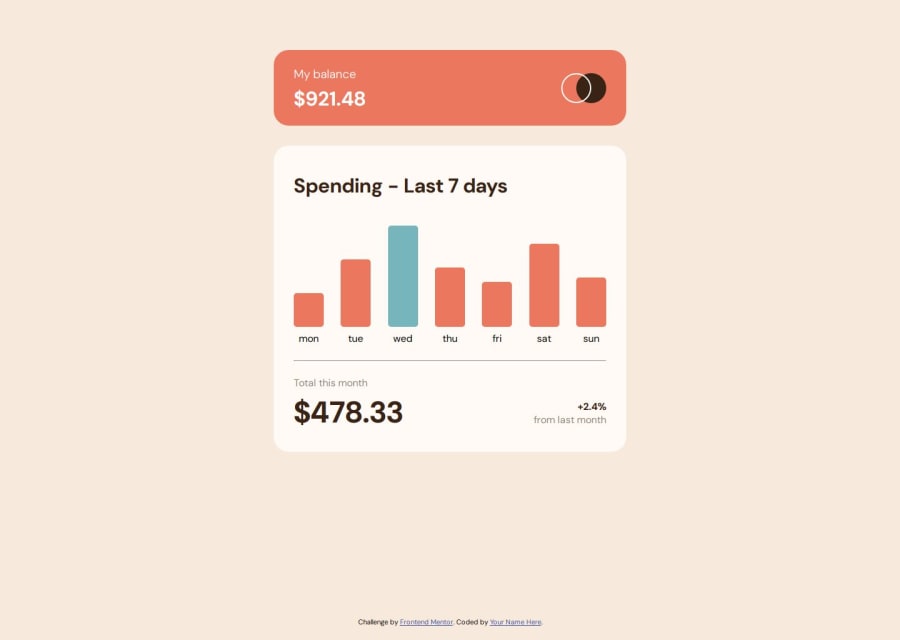
Design comparison
SolutionDesign
Solution retrospective
Struggled a little bit with the Javascript because Flexbox keeps doing weird things to the bars.. thankfully it went out ok. Just needed to ensure that the heights are not conflicting with each other, and content is loaded first before script is run.
Community feedback
Please log in to post a comment
Log in with GitHubJoin our Discord community
Join thousands of Frontend Mentor community members taking the challenges, sharing resources, helping each other, and chatting about all things front-end!
Join our Discord
