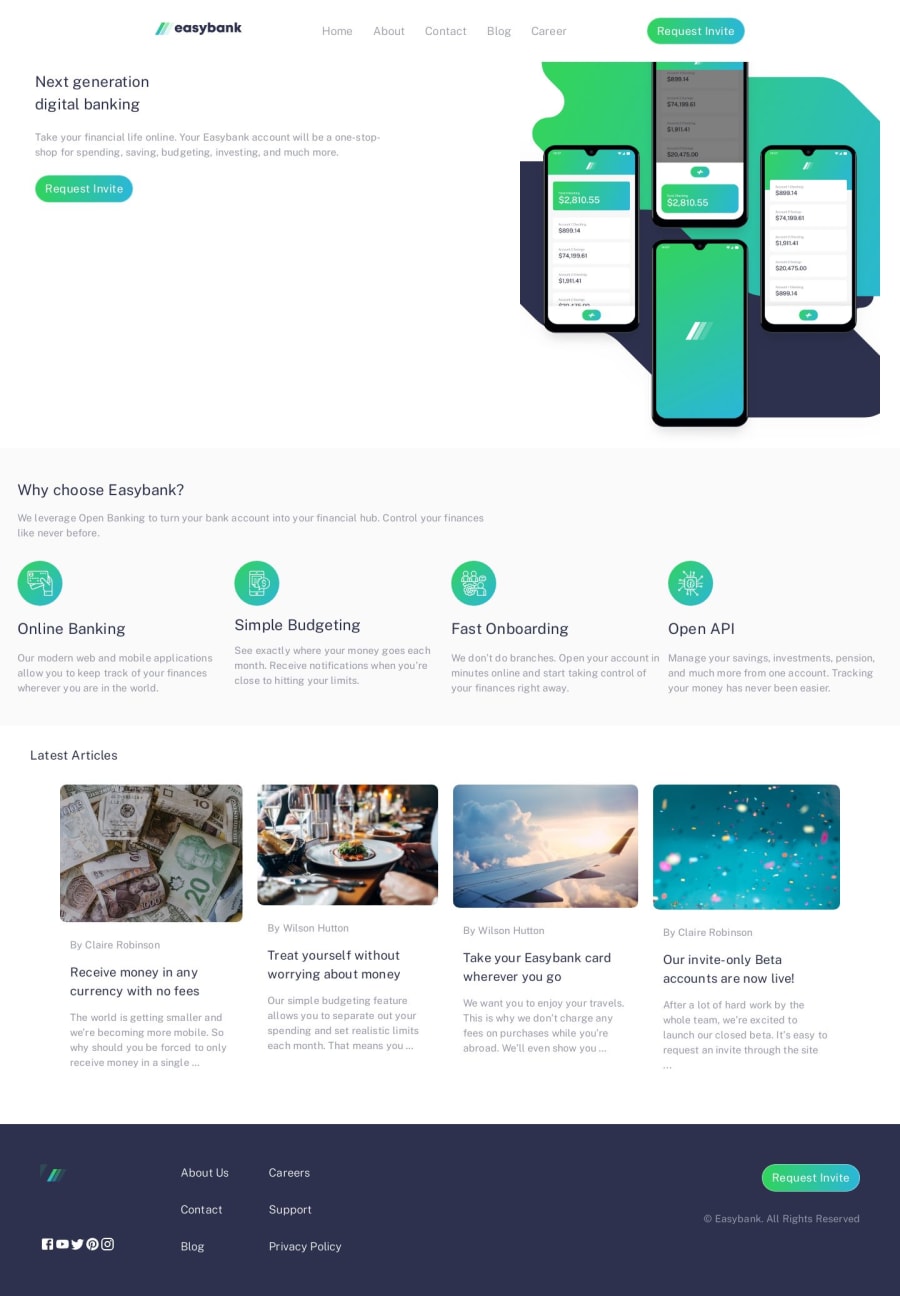
Design comparison
Solution retrospective
Anyone who can help me on how to change the colors of the .svg files kindly, Working with the logo on the footer section was quite a challenge, And the resources I got were not quite helpful. the footer logo is not as visible as it should
Community feedback
- @CarlHummPosted about 1 year ago
Hi there
When you link to an SVG image using the
<img>element you lose the benefits of full customization.SVG images are composed of XML which is similar to HTML. This structure and it's elements represent shapes, paths, coordinates and everything else that builds your image.
If you open up this image in a code editor you can see this. On your image in particular there is a path with a fill attribute that looks like this.
<path fill="#2D314D"This path is responsible for the text portion of the image.With this in mind, you could.
- Change this fill to white, re-save the image as logo-white and link using
<img> - Change this fill attribute to white and copy paste code directly inline in your HTML.
- Copy paste this code into your HTML and use CSS to change the fill.
Useful Links
Marked as helpful0 - Change this fill to white, re-save the image as logo-white and link using
Please log in to post a comment
Log in with GitHubJoin our Discord community
Join thousands of Frontend Mentor community members taking the challenges, sharing resources, helping each other, and chatting about all things front-end!
Join our Discord
