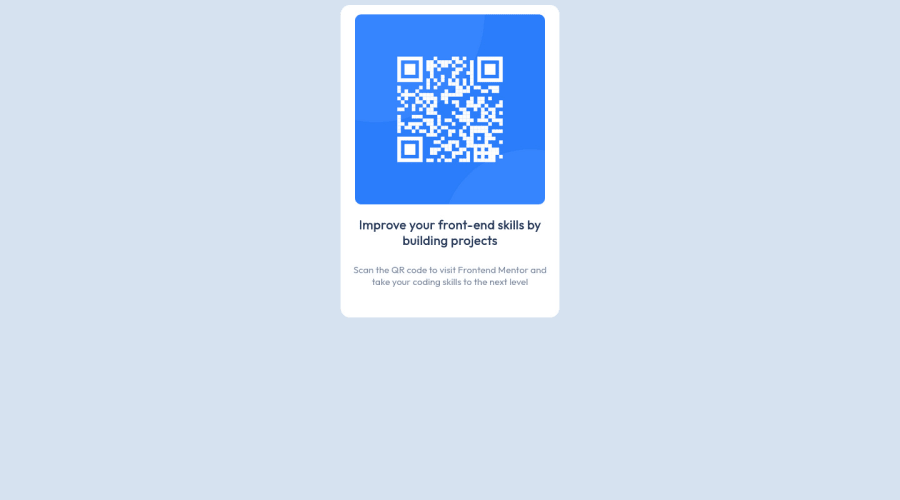@AdrianoEscarabote
Posted
Hi Ricardo Garcia, how are you? I really liked the result of your project, but I have some tips that I think you will enjoy:
A good practice to center content is using grid or flex-box, avoid using margin or padding to make placements, use only in the latter case! we can do it like this:
Flex-box:
body {
display: flex;
align-items: center;
justify-content: center;
flex-direction: column;
min height: 100vh;
}
GRID
body {
display: grid;
min height: 100vh;
place-content: center;
}
The rest is great!
I hope it helps... 👍
Marked as helpful
@Skatetablet
Posted
@AdrianoEscarabote Hi Adriano, thank you so much for your tip, I'll keep an eye on it for my next challenge!