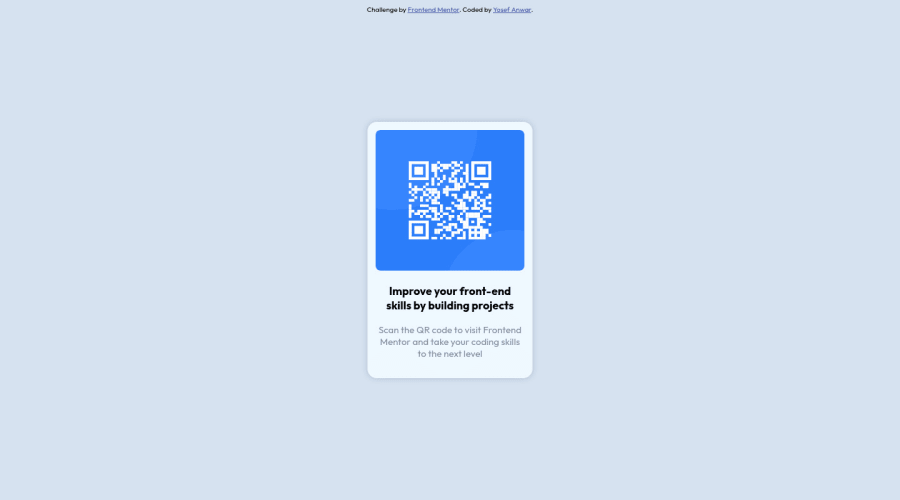
Design comparison
SolutionDesign
Solution retrospective
This one was quite easy but I'm still unsure of what is the "right" way of responsive designing. Like how can I tell that this will work on mobile screens or not. Thank you for your feedback in advance
Community feedback
Please log in to post a comment
Log in with GitHubJoin our Discord community
Join thousands of Frontend Mentor community members taking the challenges, sharing resources, helping each other, and chatting about all things front-end!
Join our Discord
