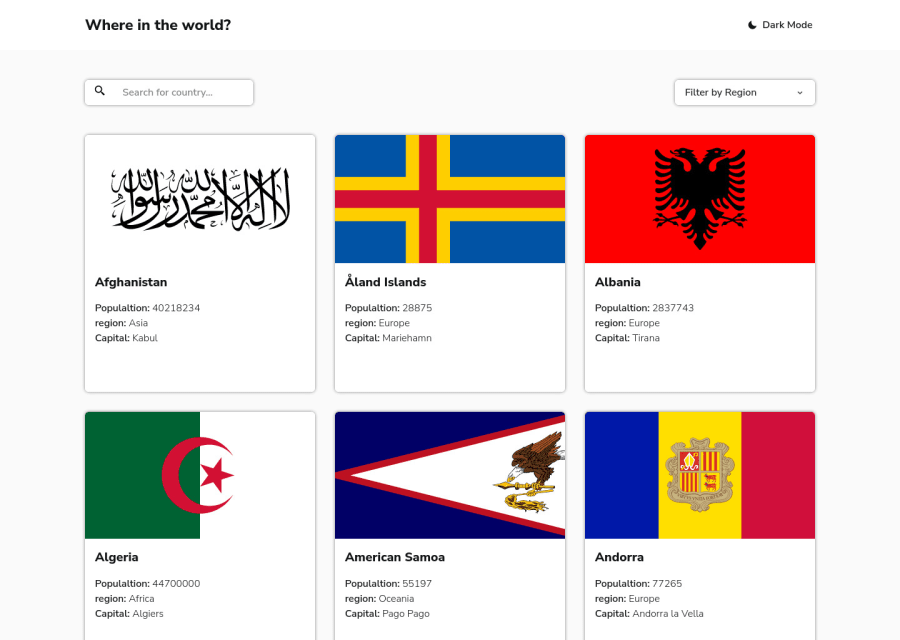
Submitted about 2 years ago
responsive design built with react, react-router, vitejs and tailwind
#react#react-router#tailwind-css#vite
@karimAoulallay
Design comparison
SolutionDesign
Solution retrospective
How do I resolve the 404 code status error I get when refreshing the Detail page on my web app? I've been struggling with this technical issue and would really appreciate some assistance. Any advice or suggestions on best practices for handling routing and 404 errors in React apps would also be welcomed. Thank you in advance.
Community feedback
Please log in to post a comment
Log in with GitHubJoin our Discord community
Join thousands of Frontend Mentor community members taking the challenges, sharing resources, helping each other, and chatting about all things front-end!
Join our Discord
