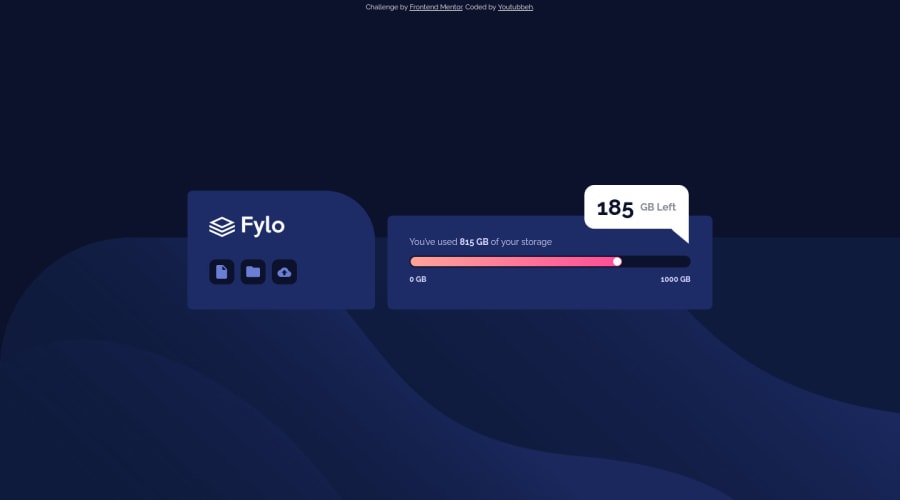
Design comparison
Solution retrospective
I tried to make it so the content on the right side reduced its width progressively instead of changing abruptly, but couldn't do it. I tried all sorts of width and max-width values, as well as flex-shrink.
If you have any advice on how to do it, I'd be very thankful!
Community feedback
- @GloryjawPosted over 2 years ago
Hii, nice work on the challenge. It looks awesome.The few things you can do to make it look like the original design is -->
-
You should use width in percentages instead of px to make change in widths progressively. Using width in percentage will adjust the width relative to its parent. So,width:75% means 75% of the parent width.
-
Border radius of the GB left popup in desktop screen is little more than it should be, reduce it.
-
Try to make your html code a little semantic.(using section, buttons tags instead of div).
Marked as helpful0 -
Please log in to post a comment
Log in with GitHubJoin our Discord community
Join thousands of Frontend Mentor community members taking the challenges, sharing resources, helping each other, and chatting about all things front-end!
Join our Discord
