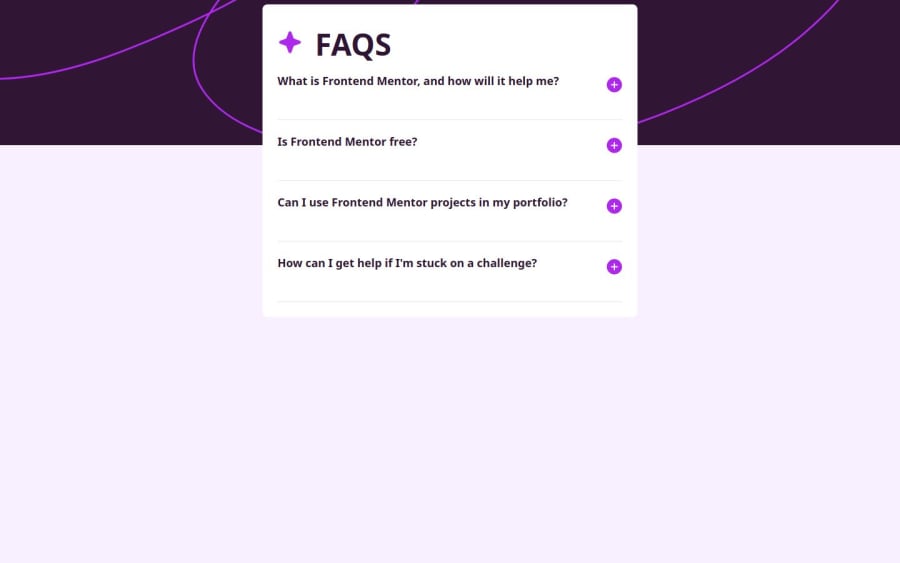
Submitted about 1 year ago
Responsive, CSS animation, Render conditional images
#react#tailwind-css#typescript#vite
@germanp007
Design comparison
SolutionDesign
Solution retrospective
Hi there
- In this challenge, I combined useState and useEffect to dynamically render SVGs based on the screen width.
- I added transitions for the accordion's expansion.
- The entire styling was done using Tailwind CSS along with some parts in pure CSS.
Feel free to review the code and the project, and please provide feedback if you want (☞゚ヮ゚)☞(☞゚ヮ゚)☞(☞゚ヮ゚)☞
Community feedback
Please log in to post a comment
Log in with GitHubJoin our Discord community
Join thousands of Frontend Mentor community members taking the challenges, sharing resources, helping each other, and chatting about all things front-end!
Join our Discord
