Submitted almost 2 years agoA solution to the Results summary component challenge
responsive component using css flexbox
fetch
@shrabanchakma
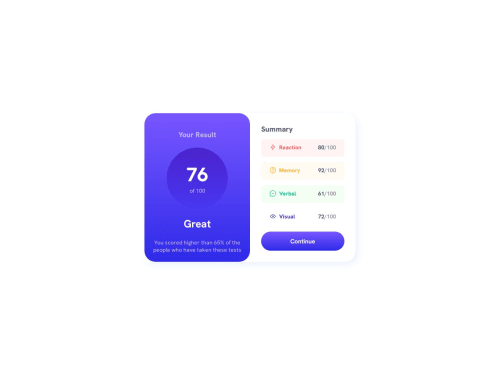
Solution retrospective
- I'm confused about the heights.Should I add height to the parent component or just let the height grow as the content increases.
- I believe I have used html headings in a wrong way.Should I always use headings in a sequencial manner? like h1, h2, h3?
- Should I be using landmarks in the component?
- Which color model I should generally be using. I used both hex and hsl
- Some tips for creating responsive components
Code
Loading...
Please log in to post a comment
Log in with GitHubCommunity feedback
No feedback yet. Be the first to give feedback on Shraban Chakma's solution.
Join our Discord community
Join thousands of Frontend Mentor community members taking the challenges, sharing resources, helping each other, and chatting about all things front-end!
Join our Discord