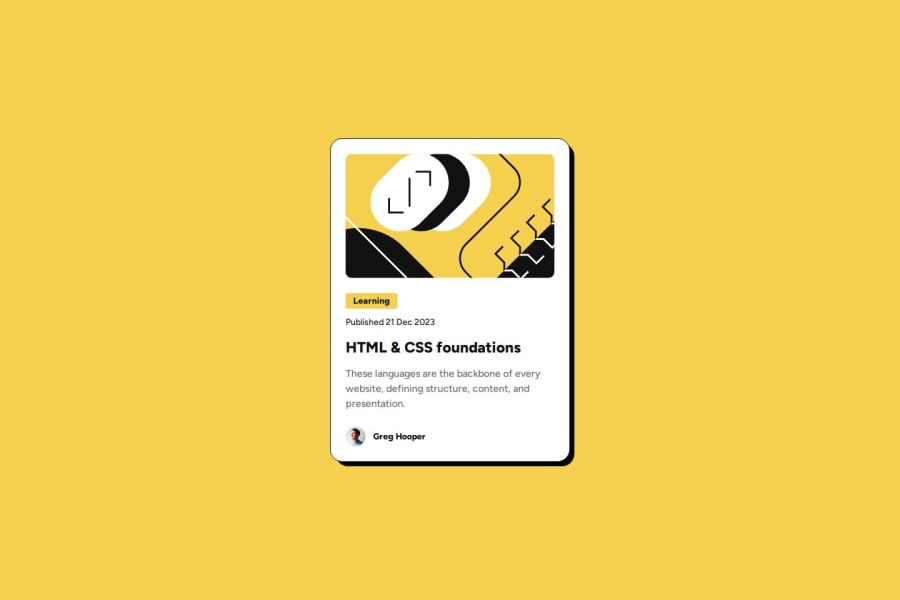
Design comparison
Solution retrospective
I am proud of modularizing the design guideline using CSS variables, making it easy to reference and modify. Next time, I would try using Sass to structure the code, which would make the CSS more concise.
What challenges did you encounter, and how did you overcome them?Initially, I encountered issues with shadow effects. I tried using box-shadow to create the effect, but it didn't feel quite right. Later, I used ::before and ::after elements to handle the shadow effects.
What specific areas of your project would you like help with?In constructing the CSS, I developed with a desktop-first approach and added @media queries whenever mobile-specific properties were needed. I'm not sure if this development process is a good idea, or if integrating all mobile CSS into @media would be easier to understand.
Community feedback
Please log in to post a comment
Log in with GitHubJoin our Discord community
Join thousands of Frontend Mentor community members taking the challenges, sharing resources, helping each other, and chatting about all things front-end!
Join our Discord
