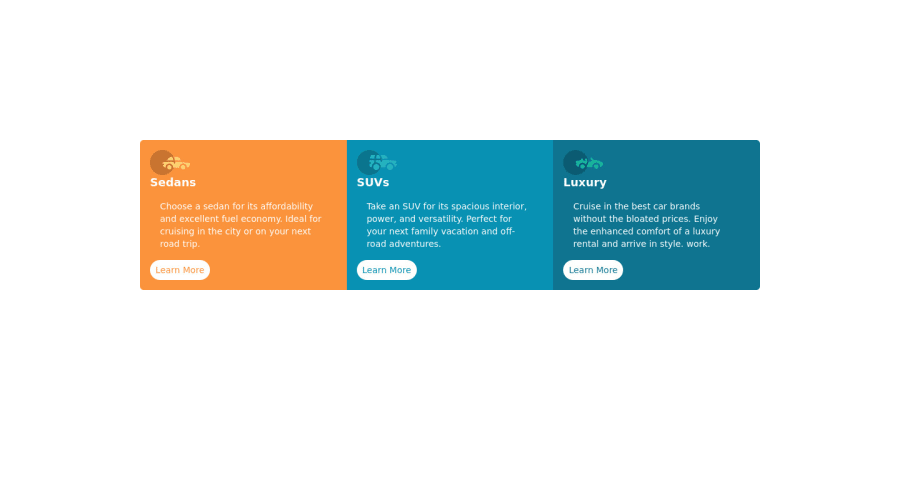
Design comparison
Solution retrospective
How should I make the borders of column 1 and column 3 round?
Community feedback
- @andreich1980Posted over 2 years ago
Hi there.
You can make border radius using
border-radiusCSS property https://developer.mozilla.org/en-US/docs/Web/CSS/border-radiusOr, since you're using Tailwind CSS, use
rounded-l-mdfor make left corners rounded, androunded-r-mdto make right corners rounded.And you should put your sources to github as well, not just compiled result, this is the point of github, so anyone could clone your project, make changes and create a pull request.
Cheers.
Marked as helpful0@Thendo-TPosted over 2 years ago@andreich1980 Thanks I will Fix it as soon as I can. Will do
0@Thendo-TPosted over 2 years ago@andreich1980 I have updated it. please check it. The previous results aren't being overwritten even when I made updates
0@andreich1980Posted over 2 years ago@Thendo-T You can re-render the screenshot here, there's a button somewhere. But take care, you can only update your screenshots 5 times for free account.
0@andreich1980Posted over 2 years ago@Thendo-T I checked your changes.
Here's my tip: since Tailwind CSS is mobile-first, you don't need to specify every screen size breakpoint like
md:rounded-l-md lg:rounded-l-mdlg:rounded-l-md is redundant here, it will make change once your screen size reachesmdbreakpoint, no need to specifylgbreakpoint if the value is the sameMarked as helpful0@andreich1980Posted over 2 years ago@Thendo-T Found one more bug: when you hover just a border of a button - it changes bg color, but text color changes only when you hover the button.
You should update bg and text color only on the button, not on the div.
Marked as helpful0@Thendo-TPosted over 2 years ago@andreich1980 I have made the changes, thanks for the help 🙏
1
Please log in to post a comment
Log in with GitHubJoin our Discord community
Join thousands of Frontend Mentor community members taking the challenges, sharing resources, helping each other, and chatting about all things front-end!
Join our Discord
