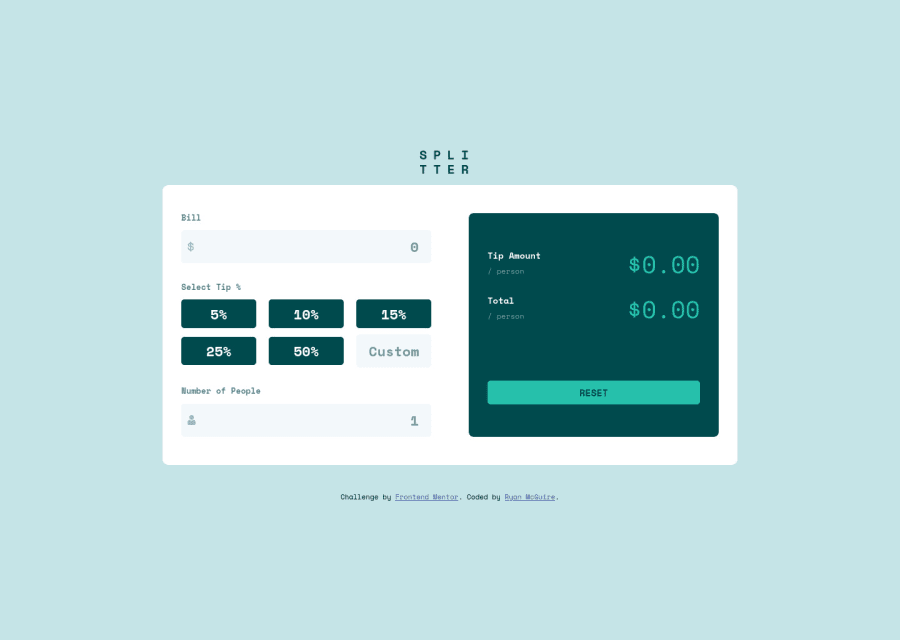
Design comparison
Solution retrospective
The one area I'd like to see what others did, the percentage buttons and how that was value was determined when clicked. I just did an if statement checking the ID and setting it there so I'm looking forward to seeing a different way.
Community feedback
- @DCoder18Posted almost 3 years ago
Hi Ryan, Good job! Regarding your question about the percentage buttons, I used something called data attributes. It allows you to store custom data from within the html itself!
For example, I have the following percentage button with a data attribute I called
data-tip-amount.<button type="button" data-tip-amount="5" >5%</button>And then in javascript, I stored the tip amount in a variable using the
getAttributemethod.tip = Number(btn.getAttribute('data-tip-amount'))Hope you find this helpful :)
Marked as helpful0 - @fazzaamiarsoPosted almost 3 years ago
Hello Ryan! Solid work!
I just have a quick improvements.
- When comparing values, it's preferable to always use strict equal(===) instead of loose equal(==). Strict equal prevent your values type to be coerced or converted to matching type. So, it's better because it's explicit about types.
- You should switch the top most wrapper
divwith amaintag. So, your contents are inside a landmark. - You should increase all heading level below
h1by 1 to prevent skipping heading level.
I hope it helps! Cheers!
Marked as helpful0
Please log in to post a comment
Log in with GitHubJoin our Discord community
Join thousands of Frontend Mentor community members taking the challenges, sharing resources, helping each other, and chatting about all things front-end!
Join our Discord
