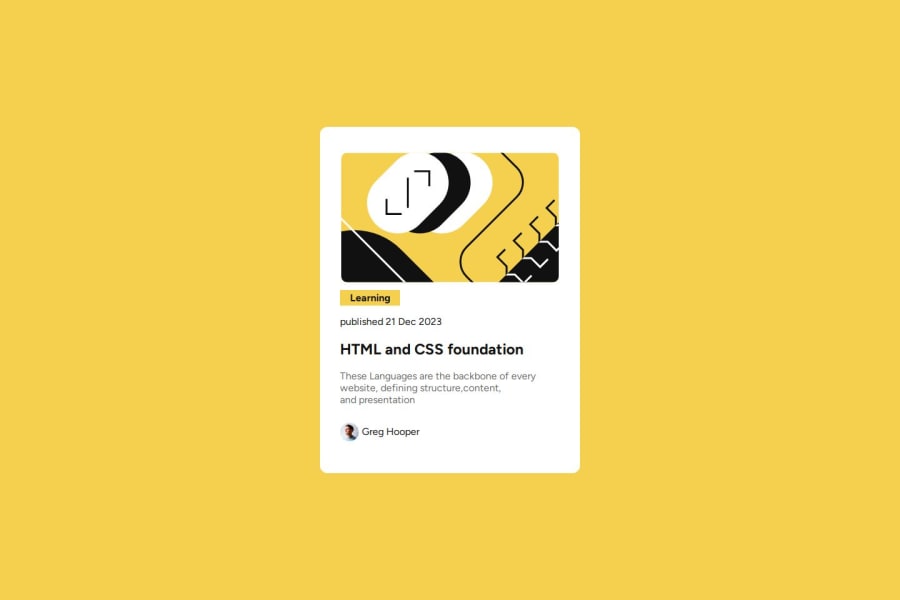
Responsive blog PreviewCard using Html and css
Design comparison
Solution retrospective
I am most proud of how I applied semantic HTML to the project. By using appropriate HTML tags like , , and , I was able to improve the accessibility, readability, and maintainability of the code. This not only makes the content more meaningful to search engines but also ensures better experiences for users with assistive technologies. Using semantic elements aligns with best practices and contributes to a cleaner, more structured codebase."
What challenges did you encounter, and how did you overcome them?One of the main challenges I encountered was aligning the articles properly on the page, especially when trying to make use of semantic HTML tags like , , and . At first, I struggled with making the layout look consistent across different screen sizes. Using semantic HTML meant that I had to think carefully about how each element interacted with others, and ensuring they were positioned and sized correctly was tricky
Community feedback
- @navarinyPosted 4 months ago
Código muito bem organizado, HTML semântico. Estilo do card diferente do design
0
Please log in to post a comment
Log in with GitHubJoin our Discord community
Join thousands of Frontend Mentor community members taking the challenges, sharing resources, helping each other, and chatting about all things front-end!
Join our Discord
