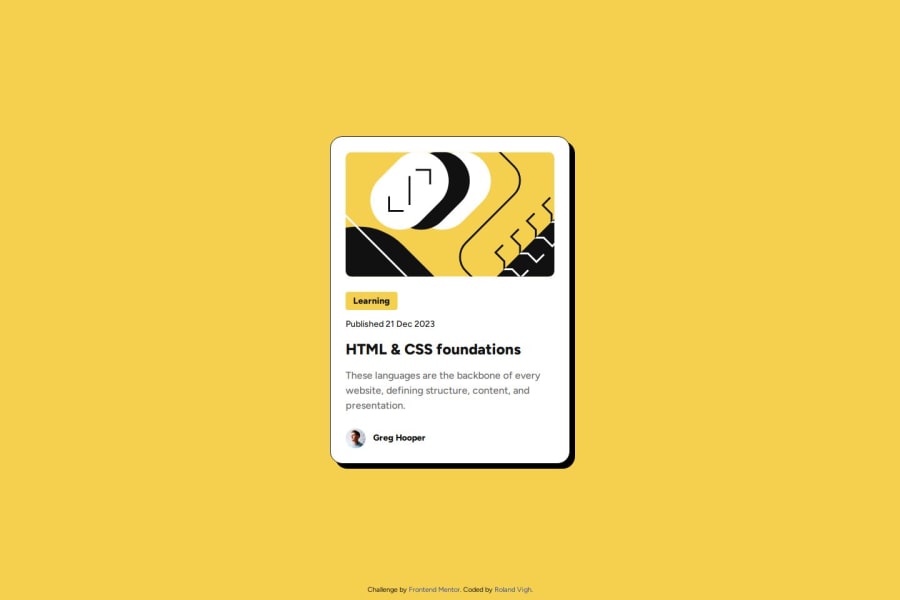
Design comparison
SolutionDesign
Solution retrospective
What are you most proud of, and what would you do differently next time?
I liked using :not() to keeping the author's name unchanged on smaller screens.
I started by styling each text element individually, but I noticed that the font size changed on smaller screens. I didn’t want to manually adjust each one, so I set up font presets instead.
What specific areas of your project would you like help with?I welcome all feedback! 😊
Was setting up the text presets a good solution?
Community feedback
Please log in to post a comment
Log in with GitHubJoin our Discord community
Join thousands of Frontend Mentor community members taking the challenges, sharing resources, helping each other, and chatting about all things front-end!
Join our Discord
