Responsive Blog Preview Card
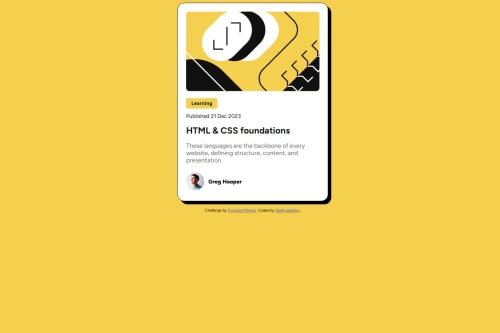
Solution retrospective
I struggled with fitting the Illustration in its div container but after I figured it out I was proud of myself. I didn't use the provided local fonts so I think next time I will need to try and learn how to use locally hosted fonts.
What challenges did you encounter, and how did you overcome them?For starters fitting the the illustration without cropping and leaving whitespaces on the left and right sides but after doing some google searches and try and error I finally did figure it out.
What specific areas of your project would you like help with?I need to learn how I can structures my CSS properly so any feedback on it will be highly appreciated.
Please log in to post a comment
Log in with GitHubCommunity feedback
No feedback yet. Be the first to give feedback on thaArcadeGuy's solution.
Join our Discord community
Join thousands of Frontend Mentor community members taking the challenges, sharing resources, helping each other, and chatting about all things front-end!
Join our Discord