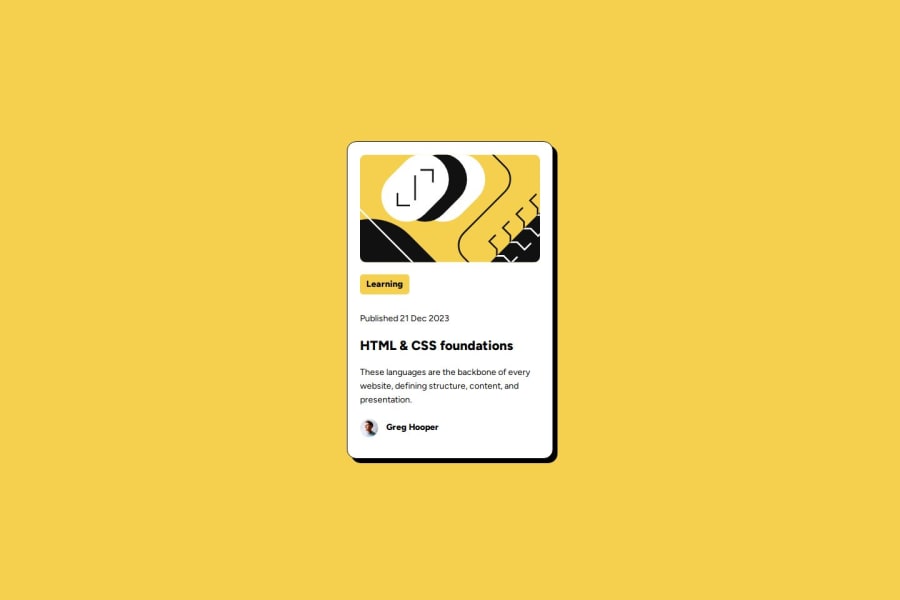
Design comparison
SolutionDesign
Solution retrospective
What are you most proud of, and what would you do differently next time?
I tried to make it responsive as much as possible. Initially struggled to style black border similar to given design but after little bit of research learned more about following property.
- box-shadow
- when and how to use !important
- max-width and max-height
- how to scale image size using transform property.
- vertical-align
Community feedback
Please log in to post a comment
Log in with GitHubJoin our Discord community
Join thousands of Frontend Mentor community members taking the challenges, sharing resources, helping each other, and chatting about all things front-end!
Join our Discord
