Responsive Blog Card Component
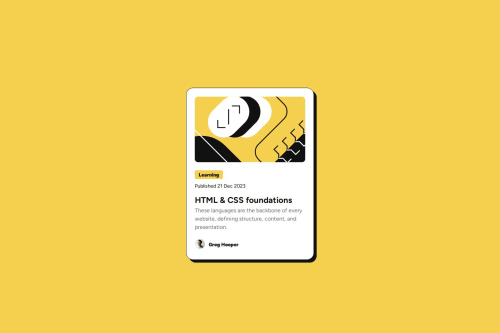
Solution retrospective
After getting valueable inputs from @Islandstone89 I have tried to follow his instructions. In this project I have used semantic HTML and Responsive CSS techniques.
What challenges did you encounter, and how did you overcome them?To be Honest, Semantic HTML and structuring the CSS file so that there is no redundant style was a challenge. I have structured the CSS file so that the rule sets are grouped based on the elements they are applied for my own understanding.
What specific areas of your project would you like help with?Dear Mentors, Thank you for your valuable input last time. I would seriously need your help in assessing my skill of basic HTML and CSS and guide me further. Please give me a feedback after assessing this project . Thank you.
Please log in to post a comment
Log in with GitHubCommunity feedback
No feedback yet. Be the first to give feedback on Rahul Das's solution.
Join our Discord community
Join thousands of Frontend Mentor community members taking the challenges, sharing resources, helping each other, and chatting about all things front-end!
Join our Discord