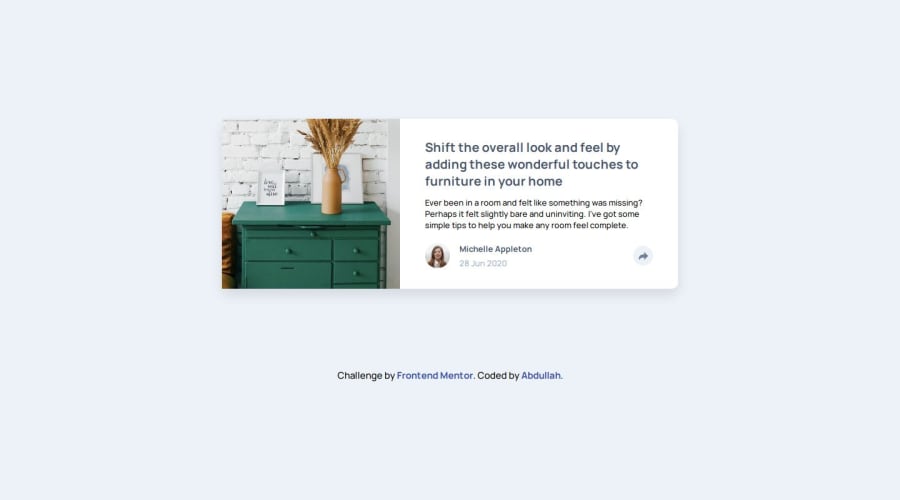
Responsive Article Preview Component using HTML, CSS, and JavaScript
Design comparison
Solution retrospective
I'm most proud of creating a smooth and intuitive user experience across different devices, particularly the transition of the share options on mobile. The clean, semantic HTML structure and efficient use of CSS for styling and layout are also points of pride. For future projects, I would consider using CSS Grid in combination with Flexbox for more complex layouts. I might also explore using SASS or CSS custom properties to make the styles more maintainable and easier to customize.
What challenges did you encounter, and how did you overcome them?The main challenge was implementing the mobile layout for the share options, ensuring it overlaid the author information correctly without causing layout shifts. I overcame this by using absolute positioning and CSS transforms, coupled with JavaScript to toggle classes for showing/hiding the options.
Another challenge was ensuring cross-browser compatibility, which I addressed by testing in multiple browsers and using vendor prefixes where necessary.
What specific areas of your project would you like help with?I would appreciate feedback on the following areas:
1. Accessibility: Are there ways to improve the accessibility of the component, particularly for screen readers?
2. Performance optimization: Are there any performance improvements that could be made, especially for the JavaScript interactions?
3. Code structure: Is there a more efficient way to structure the CSS or JavaScript to make it more maintainable or reusable?
4. Browser compatibility: Are there any known issues with certain browsers that I should address?
5. Best practices: Are there any current best practices in front-end development that I could incorporate to enhance the project?
Community feedback
- @tugcekizildgPosted 9 months ago
it looks OK except the paragraph text color. Well done!
Marked as helpful0@Ayyubiy90Posted 8 months ago@tugcekizildg
Thanks, just realize that just now.
0
Please log in to post a comment
Log in with GitHubJoin our Discord community
Join thousands of Frontend Mentor community members taking the challenges, sharing resources, helping each other, and chatting about all things front-end!
Join our Discord
