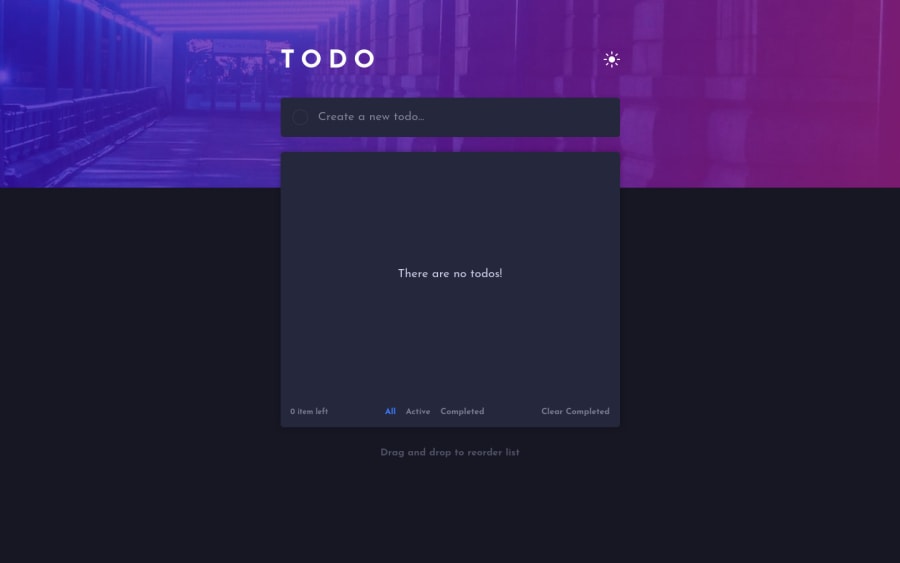
Responsive Application using ReactJS
Design comparison
Solution retrospective
Thank you for checking out my solution. Feedbacks are welcome!
Community feedback
- @AlexKMarshallPosted about 3 years ago
This looks and works great. I only have a couple of comments.
I'd wrap the
JSON.parsecall in a try/catch as it can throw. The todos should probably be in an<ul>with the todos being<li>elements.There are quite a few divs that pretend to be buttons. This makes them inaccessible using the keyboard. We shouldn't attach
onClickhandlers to non-interactive elements like divs. They should be real buttons. This applies to deleting todos, changing the theme and filtering the todos.The checkbox for marking a todo complete can be used by the keyboard, but it's missing a
focus-visiblestyle to show you which todo you're interacting with.I'm very impressed with the drag and drop being written from scratch, and it works great with a mouse. But it's also not keyboard-accessible. That would be hard to do by hand I expect. I used dnd-kit to do it.
Marked as helpful1@usmonbek-umarbekovichPosted about 3 years ago@AlexKMarshall Thank you for checking it out. I definitely consider your comments. First, I was going to use dnd, but I just wanted to challenge myself and try something hard. I didn't really think about keyboard accessibility. Thank you again, you've been very helpful
0 - @favori-ncryptPosted about 3 years ago
ccol font, nice ui
0
Please log in to post a comment
Log in with GitHubJoin our Discord community
Join thousands of Frontend Mentor community members taking the challenges, sharing resources, helping each other, and chatting about all things front-end!
Join our Discord
