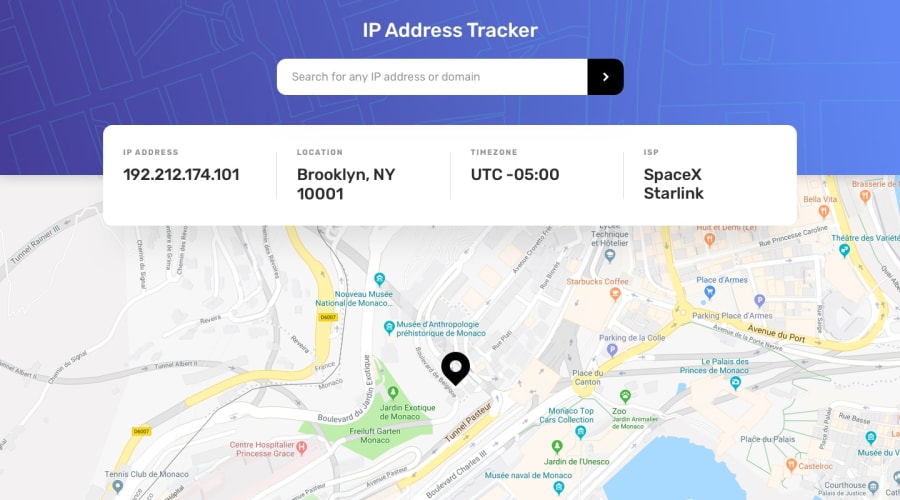Responsive Api Ip Address Tracker with React and Typescript
Design comparison
Solution retrospective
I’m particularly proud of how I seamlessly integrated the map with the API data. It was a challenging task, but it significantly enhanced the user experience by providing a visual representation of the IP address location. This project also helped me deepen my understanding of TypeScript and its benefits in a React environment.
Next time, I would focus more on optimizing the application’s performance, especially when handling large amounts of data. I would also consider implementing more comprehensive error handling to improve the app’s robustness. Additionally, I would explore using a state management library like Redux to better manage the application’s state.
What challenges did you encounter, and how did you overcome them?Challenges Encountered:
- Map Integration: Integrating the map with the fetched IP data was tricky. Ensuring the map accurately reflected the location required careful handling of the API responses and map library.
- TypeScript Learning Curve: As this was one of my first projects using TypeScript, there was a learning curve in understanding and implementing type safety effectively.
- API Rate Limits: Dealing with API rate limits was another challenge. Ensuring the app handled these limits gracefully without affecting user experience required thoughtful error handling and optimization.
How I Overcame Them:
- Map Integration: I overcame the map integration challenge by thoroughly reading the documentation of the mapping library and experimenting with different approaches until I found a solution that worked seamlessly.
- TypeScript Learning Curve: To tackle the TypeScript learning curve, I invested time in studying TypeScript basics and best practices. I also referred to community forums and documentation whenever I encountered issues.
- API Rate Limits: For handling API rate limits, I implemented caching mechanisms to store recent API responses and reduce the number of requests. Additionally, I added user-friendly error messages to inform users when the rate limit was reached.
Responsive Design: Ensuring the application looks good on different screen sizes (mobile, tablet, desktop). Writing effective media queries to adjust styles based on screen size.
Performance Optimization: Optimizing the application to handle large amounts of data efficiently. Implementing lazy loading techniques for images and other resources.
Error Handling: Improving error handling to make the application more robust. Providing user-friendly error messages when API rate limits are reached or other issues occur.
State Management: Exploring the use of a state management library like Redux to better manage the application’s state. Ensuring the state is managed efficiently and effectively throughout the application.
Community feedback
Please log in to post a comment
Log in with GitHubJoin our Discord community
Join thousands of Frontend Mentor community members taking the challenges, sharing resources, helping each other, and chatting about all things front-end!
Join our Discord