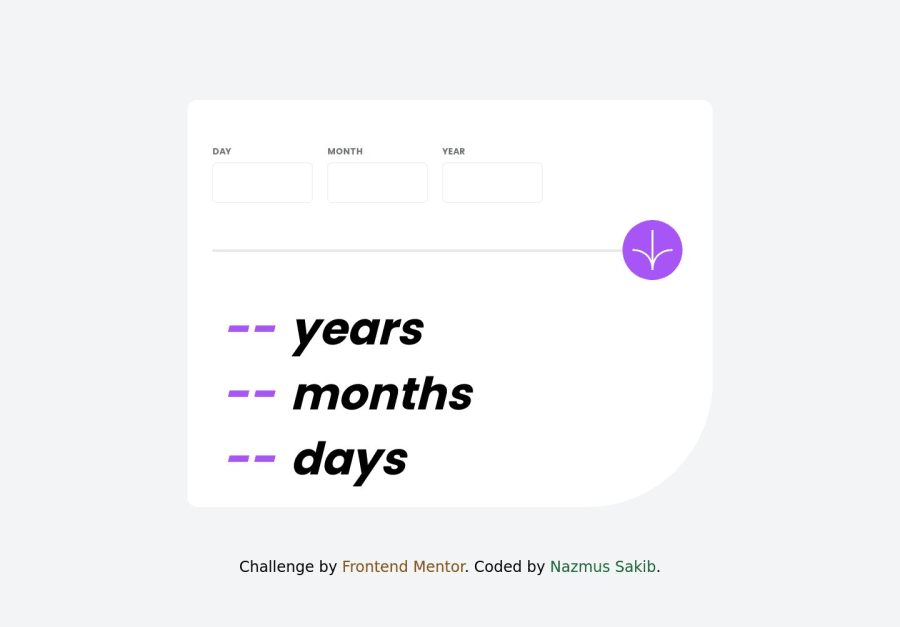
Submitted over 1 year ago
Responsive Age Calculator with react, vite and tailwindcss
@MNSM92
Design comparison
SolutionDesign
Solution retrospective
Review and Suggest for betterment.
Community feedback
- @Saad-HishamPosted over 1 year ago
Great job on completing the challenge! Your style and calculations are excellent. However, I noticed an issue with your validation.
Here's an example of a validated form using React. You can customize it with your own code to create a robust validation system.
import React, { useState } from 'react'; function MyForm() { const [input1Value, setInput1Value] = useState(''); const [input2Value, setInput2Value] = useState(''); const [input3Value, setInput3Value] = useState(''); function handleSubmit(event) { event.preventDefault(); if (validateForm()) { // Submit the form or perform other actions } else { // Display an error message or prevent form submission } } function validateForm() { // Check if input values are empty if (input1Value.trim() === '' || input2Value.trim() === '' || input3Value.trim() === '') { return false; } // Check if input1Value is a number between 1 and 30 const input1Int = parseInt(input1Value); if (isNaN(input1Int) || input1Int < 1 || input1Int > 30) { return false; } // Check if input2Value is a number between 1 and 12 const input2Int = parseInt(input2Value); if (isNaN(input2Int) || input2Int < 1 || input2Int > 12) { return false; } // Check if input3Value is a number between 1 and 2022 const input3Int = parseInt(input3Value); if (isNaN(input3Int) || input3Int < 1 || input3Int > 2022) { return false; } return true; } return ( <form onSubmit={handleSubmit}> <input name="input1Field" type="text" value={input1Value} onChange={(event) => setInput1Value(event.target.value)} placeholder="Input 1 (1-30)" /> <input name="input2Field" type="text" value={input2Value} onChange={(event) => setInput2Value(event.target.value)} placeholder="Input 2 (1-12)" /> <input name="input3Field" type="text" value={input3Value} onChange={(event) => setInput3Value(event.target.value)} placeholder="Input 3 (1-2022)" /> <button type="submit">Submit</button> </form> ); }Keep up the good work! ✨
0
Please log in to post a comment
Log in with GitHubJoin our Discord community
Join thousands of Frontend Mentor community members taking the challenges, sharing resources, helping each other, and chatting about all things front-end!
Join our Discord
