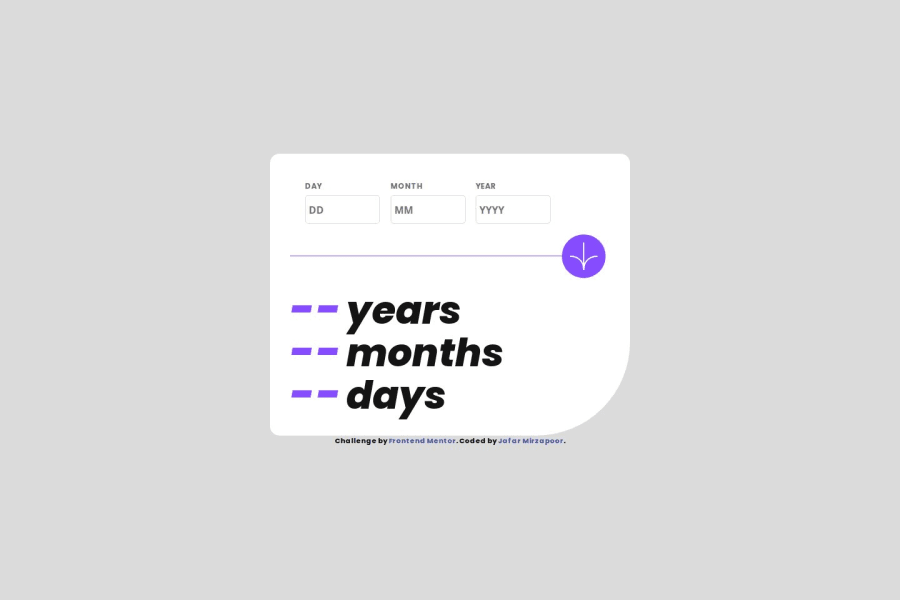
Design comparison
SolutionDesign
Solution retrospective
Hey there 👋
I did this challenge long time ago ,I found it's repository and decided to publish it:)
Features 🎯
- Responsive
- 100% functionality in desktop and mobile
- Dom (document object model ) and ES6
- success and error state
Built with 💥
- Html5 and Css3
- Javascript
Your feedbacks help me to write more clean code so Don't hesitate to write it 😉
Community feedback
Please log in to post a comment
Log in with GitHubJoin our Discord community
Join thousands of Frontend Mentor community members taking the challenges, sharing resources, helping each other, and chatting about all things front-end!
Join our Discord
