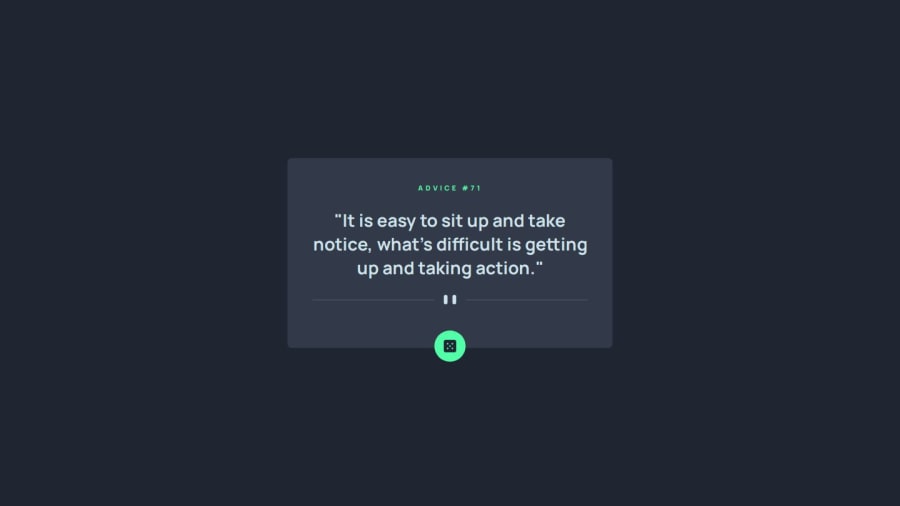
Responsive Advice generator with html,css and javascript
Design comparison
Solution retrospective
What I am most proud of in your Advice Generator app project:
-
Functionality: I have successfully implemented the core functionality of the Advice Generator app, such as generating random advice or quotes and displaying them to the user, you might be proud of your ability to create a useful and engaging application.
-
User Interface: I have designed an intuitive and visually appealing user interface for your Advice Generator app, with clear navigation, interactive elements, and responsive layout, you might be proud of your design skills and attention to detail.
-
Code Quality: My HTML, CSS, and JavaScript code is well-organized, readable, and follows best practices for front-end development, you might be proud of your coding skills and professionalism as a developer. Clean code makes your project easier to maintain and understand by others.
-
Interactivity: I have added interactive features to your Advice Generator app, such as animations, transitions, or user feedback mechanisms, you might be proud of your ability to create engaging user experiences and enhance usability.
-
Accessibility: I have ensured that your Advice Generator app is accessible to users with disabilities by following accessibility best practices, such as semantic HTML markup, keyboard navigation, and ARIA roles and attributes, you might be proud of your commitment to inclusivity and user-centered design.
What you might do differently next time:
-
Planning and Research: Spend more time upfront planning and researching before diving into the development process. This includes gathering requirements, analyzing similar projects for inspiration, and exploring different design and implementation options to ensure a solid foundation for your project.
-
Testing and Feedback: Prioritize testing your project thoroughly across different devices, browsers, and screen sizes to catch any issues early on. Additionally, seek feedback from peers, mentors, or online communities to identify areas for improvement and incorporate suggestions for enhancements.
-
Documentation: Take the time to document your code, including comments, explanations, and README files, to make it easier for yourself and others to understand and maintain the project in the future. Clear documentation helps ensure the longevity and sustainability of your project over time.
-
Performance Optimization: Pay attention to performance optimization throughout the development process, focusing on minimizing file sizes, reducing HTTP requests, and optimizing rendering performance to improve loading times and overall user experience.
-
Learning and Growth: Continuously seek opportunities to learn new skills, technologies, and best practices to improve your craft as a developer. Stay curious, experiment with new ideas, and don't be afraid to step out of your comfort zone to challenge yourself and expand your capabilities.
By reflecting on both your successes and areas for improvement, you can continue to grow and evolve as a developer with each project you undertake.
What challenges did you encounter, and how did you overcome them?As I worked on my Advice Generator app project, I encountered several challenges along the way. Here are some of the key challenges I faced and how I overcame them:
-
API Integration: Integrating the API to fetch random advice or quotes posed a challenge initially. I had to spend time understanding the API documentation and figuring out how to make asynchronous JavaScript requests. To overcome this, I sought guidance from online tutorials and experimented with different approaches until I successfully retrieved the data I needed for my app.
-
Responsive Design: Ensuring my app looked good and functioned well across various devices and screen sizes was another hurdle. I encountered issues with layout inconsistencies and elements not scaling properly. To tackle this challenge, I used CSS media queries to adjust styles based on viewport size and tested my app extensively on different devices using browser developer tools. Prioritizing a mobile-first approach to design also helped me create a responsive layout.
-
User Input Validation: Implementing user input validation was crucial to ensure a smooth user experience. However, I struggled with handling invalid user inputs and providing clear error messages. To address this, I utilized client-side validation with JavaScript to validate user input before submission and provided informative error messages to guide users in correcting their input.
-
Cross-Browser Compatibility: Making sure my app worked consistently across various web browsers presented another challenge. I encountered issues with layout inconsistencies and JavaScript errors in different browsers. To overcome this, I used browser developer tools to identify and fix compatibility issues, tested my app in multiple browsers and versions, and applied CSS vendor prefixes where necessary.
-
Performance Optimization: Improving the performance of my app was essential for providing a seamless user experience. I faced challenges with slow page load times and inefficient JavaScript code. To improve performance, I optimized images and assets, minified and compressed CSS and JavaScript files, implemented lazy loading for images and content, and used performance testing tools to identify and address performance bottlenecks.
Overall, overcoming these challenges required patience, persistence, and a willingness to seek help from online resources and communities. By tackling each challenge head-on and leveraging available resources, I was able to successfully complete my Advice Generator app project and learn valuable lessons along the way.
What specific areas of your project would you like help with?From my perspective, there are a few specific areas of my Advice Generator app project where I could use some help:
-
API Integration: I'm struggling with integrating the API to fetch random advice or quotes for my app. I could use some guidance on understanding the API documentation and making asynchronous JavaScript requests to retrieve the data I need.
-
Responsive Design: I'm having difficulty ensuring that my app looks and functions well across various devices and screen sizes. I'm encountering issues with layout inconsistencies and elements not scaling properly. I could use assistance with using CSS media queries effectively and testing my app on different devices to create a responsive layout.
-
User Input Validation: Implementing user input validation is important for ensuring a smooth user experience, but I'm struggling with handling invalid user inputs and providing clear error messages. I could use help with implementing client-side validation with JavaScript and providing informative error messages to guide users in correcting their input.
-
Cross-Browser Compatibility: I want to make sure that my app works consistently across different web browsers, but I'm encountering issues with layout inconsistencies and JavaScript errors in different browsers. I could use assistance with identifying and fixing compatibility issues, testing my app in multiple browsers and versions, and applying CSS vendor prefixes where necessary.
-
Performance Optimization: Improving the performance of my app is crucial for providing a seamless user experience, but I'm facing challenges with slow page load times and inefficient JavaScript code. I could use help with optimizing images and assets, minifying and compressing CSS and JavaScript files, implementing lazy loading for images and content, and using performance testing tools to identify and address performance bottlenecks.
By receiving assistance in these specific areas, I believe I'll be able to overcome the challenges I'm facing and create a successful Advice Generator app project.
Community feedback
Please log in to post a comment
Log in with GitHubJoin our Discord community
Join thousands of Frontend Mentor community members taking the challenges, sharing resources, helping each other, and chatting about all things front-end!
Join our Discord
