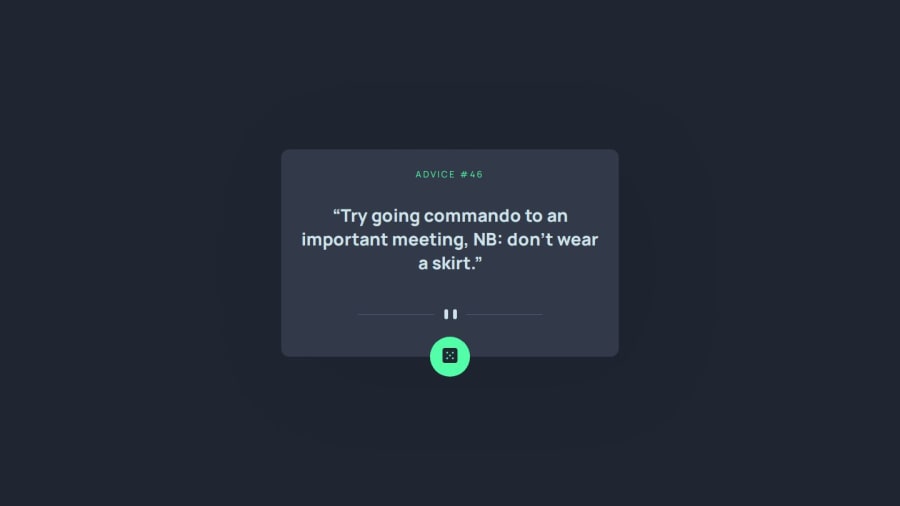
Submitted about 1 year ago
Responsive Advice Generator App using React and CSS Grid
#react
@jkriesp
Design comparison
SolutionDesign
Solution retrospective
I used CSS variables for theming and applied a box-shadow effect on the adviceContainer. Drop-shadow caused text to be invisible on iOS webkit. Are there any best practices I might have overlooked or additional CSS techniques that could enhance the visual appeal or performance of my app?
Community feedback
Please log in to post a comment
Log in with GitHubJoin our Discord community
Join thousands of Frontend Mentor community members taking the challenges, sharing resources, helping each other, and chatting about all things front-end!
Join our Discord
