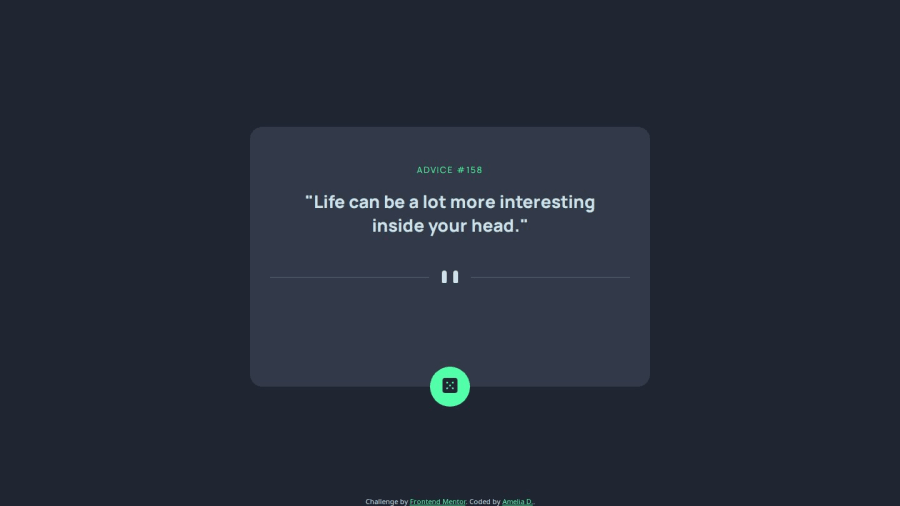
Submitted about 1 year ago
Responsive advice generator
#fetch#fresh#solid-js#vanilla-extract#foundation
@amelia2802
Design comparison
SolutionDesign
Solution retrospective
Developed the interactive feedback form using HTML, CSS & vanilla JS while maintaining "Mobile First". Fetch advice-slip API to generate advice using pure js logic. Any feedback is appreciated.
Community feedback
Please log in to post a comment
Log in with GitHubJoin our Discord community
Join thousands of Frontend Mentor community members taking the challenges, sharing resources, helping each other, and chatting about all things front-end!
Join our Discord
