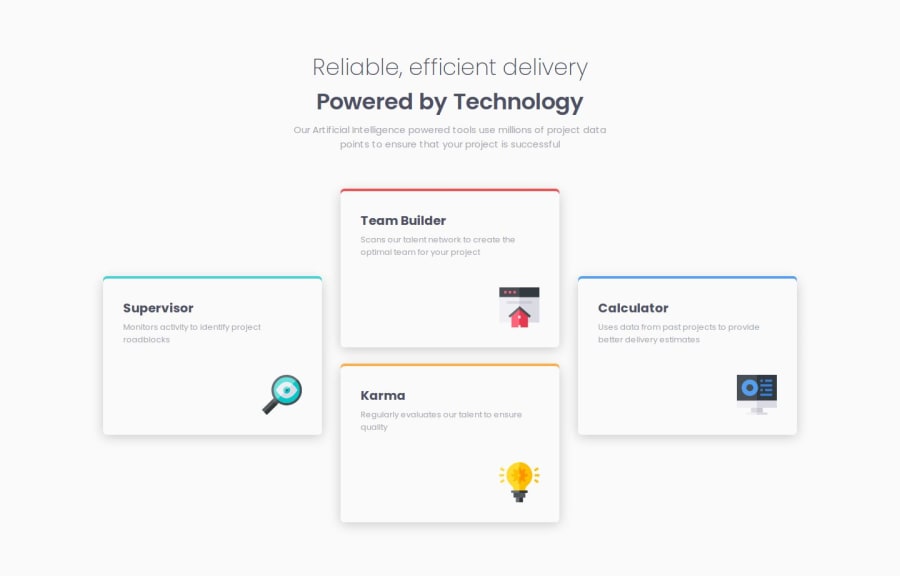
Design comparison
Solution retrospective
i am mostly using flex for layouts, but in this challenge i think we can use of grid but i am facing some challenges here, please look into css and html code and let me know for any improvements in code structure or code readability?
Community feedback
- @AdrianoEscarabotePosted 6 months ago
Hey Kishore Kongani, how’s it going? I was really impressed with your project’s result, though I have some advice that could be helpful:
You have used <br> , using <br> is not only bad practice, it is problematic for people who navigate with the aid of screen reading technology. Screen readers may announce the presence of the element. This can be a confusing and frustrating experience for the person using the screen reader.
Consider using
remfor font sizes. When font sizes are set in absolute units like pixels, users can't adjust the text size based on their preferences. Relative units likeremadapt to the screen size and user settings, making them more flexible across various devices.If you'd rather keep using
px, you can download a handy VS Code extension that converts pixels toremautomaticallylink -> px to rem
Everything else looks great.
Hope this helps! 👍
0
Please log in to post a comment
Log in with GitHubJoin our Discord community
Join thousands of Frontend Mentor community members taking the challenges, sharing resources, helping each other, and chatting about all things front-end!
Join our Discord
