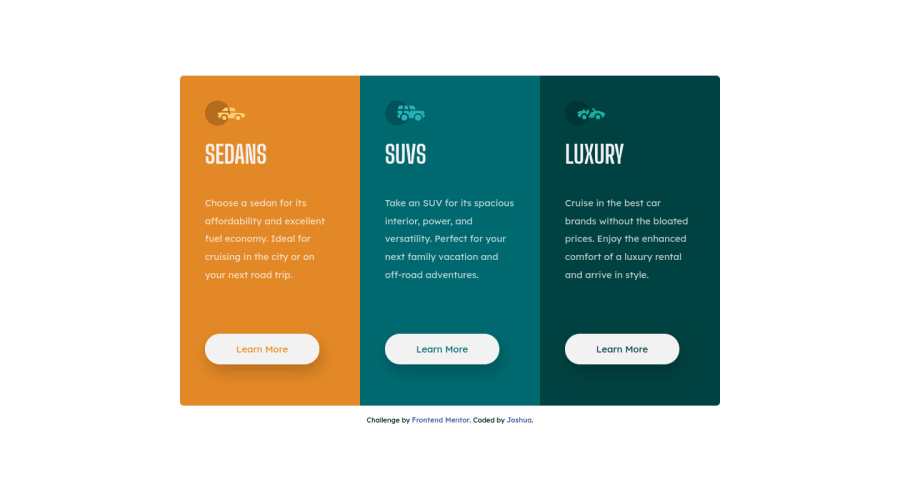
Responsive 3 Column preview card component
Design comparison
Solution retrospective
Hey everyone,
Not exactly sure media query target is good enough or just overthinking this. 🤔
The design readme specifies for 375px target for mobile devices, but my coded design is too large even before hitting this target. So, I made it target 900px so it wouldn't overflow.
Is that the right solution, or would the correct solution be to incrementally make a series of media queries to make the design smaller until the target 375px is reached?
I was in a "rabbit-hole" of redesigns as it scaled smaller, but as a went further along I stopped the "time-sink", feeling that it wasn't into spec, and I scrapped the code.
I would like to make a revision to this project, as I am stuck and very invested at this point! Thank you for reading and I would love to hear your thoughts! 😄
Community feedback
Please log in to post a comment
Log in with GitHubJoin our Discord community
Join thousands of Frontend Mentor community members taking the challenges, sharing resources, helping each other, and chatting about all things front-end!
Join our Discord
