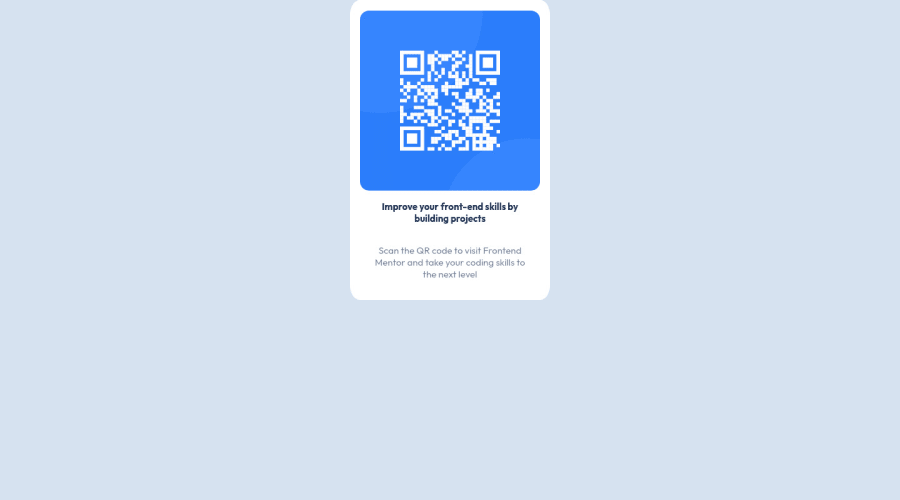
Submitted over 2 years ago
Replicate QR code responsive web page for both desktop and mobile.
@Lekeadeloye
Design comparison
SolutionDesign
Solution retrospective
Should I have used Id's instead of classes??
Should I have used a section tag in my html file instead of main??
How do you link fonts directly into the Css file using import??
Any other general tips would be much appreciated.
Community feedback
Please log in to post a comment
Log in with GitHubJoin our Discord community
Join thousands of Frontend Mentor community members taking the challenges, sharing resources, helping each other, and chatting about all things front-end!
Join our Discord
