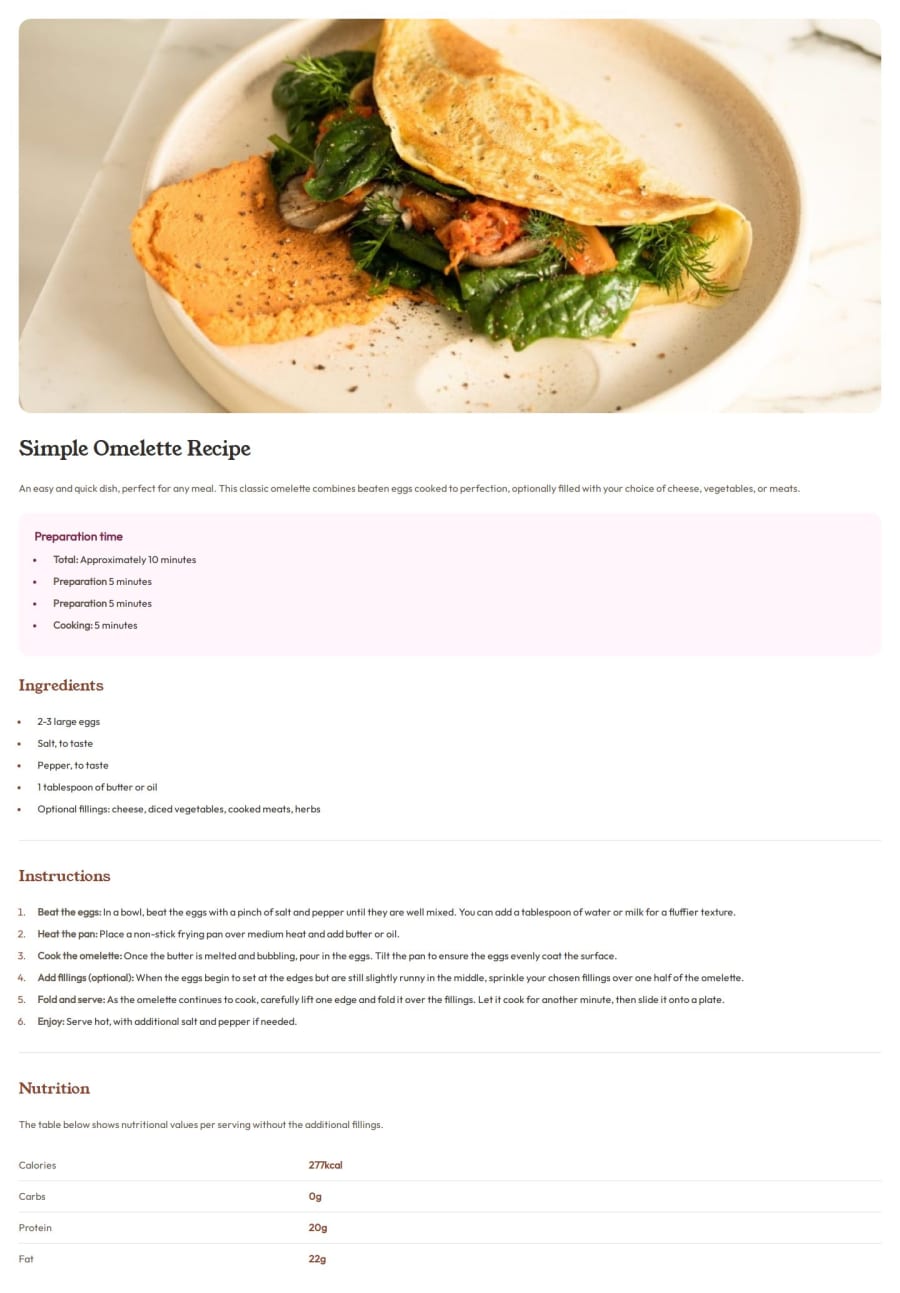
Design comparison
Solution retrospective
-
Responsive Design:
- Problem: Ensuring the website looks good and functions well on different devices (desktop, tablet, mobile) was challenging.
- Solution: Used CSS Flexbox and Grid, along with media queries, to create a responsive layout. Tested on multiple devices and screen sizes.
-
Accessibility:
- Problem: Making the website accessible to all users, including those with disabilities, was difficult due to the need to understand and implement various accessibility standards.
- Solution: Implemented semantic HTML, used ARIA roles, labels, and ensured good color contrast. Ran accessibility tests using tools like Lighthouse and Axe.
-
Performance Optimization:
- Problem: Ensuring fast load times and smooth performance was a major concern, especially with high-resolution images and complex scripts.
- Solution: Optimized images using formats like WebP, lazy loaded images, minimized CSS and JavaScript, and used async/defer for script loading.
-
Cross-Browser Compatibility:
- Problem: Ensuring the website worked consistently across different browsers (Chrome, Firefox, Safari, Edge) was challenging due to varying support for CSS properties and JavaScript features.
- Solution: Used tools like Autoprefixer and Babel to ensure compatibility. Regularly tested on different browsers during development.
-
User Experience (UX) Design:
- Problem: Designing an intuitive and pleasant user interface that allows easy navigation and interaction.
- Solution: Conducted user testing and gathered feedback to improve the layout and functionality. Focused on clear navigation, concise content, and visual hierarchy.
-
Responsive and Attractive Design: Successfully creating a visually appealing and fully responsive website that works seamlessly across various devices and screen sizes.
-
Improved Accessibility: Implementing accessibility features to ensure the website can be used by a wider audience, including those with disabilities.
-
Performance Enhancements: Achieving fast load times and smooth performance, which significantly improves user experience.
-
Clean and Maintainable Code: Writing clean, well-organized, and maintainable code, which makes future updates and maintenance easier.
-
More Thorough Planning:
- Spend more time in the initial planning phase to map out the structure and design of the website. This includes creating detailed wireframes and user flow diagrams.
-
Automated Testing:
- Incorporate automated testing tools like Jest and Cypress to ensure code quality and catch bugs early in the development process.
-
Enhanced Accessibility:
- Focus more on accessibility from the start, including better planning for keyboard navigation and screen reader support.
-
User Feedback Integration:
- Involve end-users earlier in the development process to gather feedback and iterate on the design based on their needs and preferences.
-
Advanced CSS Techniques:
- Explore and implement more advanced CSS techniques, such as CSS variables and custom properties, to improve design flexibility and maintainability.
By reflecting on these challenges and accomplishments, I can continue to grow as a developer and create even better projects in the future.
What challenges did you encounter, and how did you overcome them?Going straight to the point, the border-bottom at the base of the design gave me problem. Also, making my unordered list and ordered list on the same line and changing their colors because i never i could use marker until i googled it. With the help of Google and ability to recall what i've learnt so far, I was able to complete the challenge.
Community feedback
Please log in to post a comment
Log in with GitHubJoin our Discord community
Join thousands of Frontend Mentor community members taking the challenges, sharing resources, helping each other, and chatting about all things front-end!
Join our Discord
