Submitted over 1 year agoA solution to the Recipe page challenge
Recipe page using styling variables
@AndreeaKiara
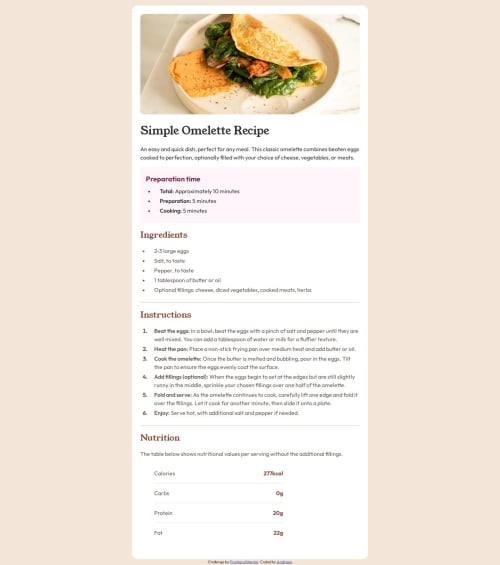
Solution retrospective
What specific areas of your project would you like help with?
Facing some issues with the margins not showing properly on screenshot, looks okay on the deployed site. Will look into it
Code
Loading...
Please log in to post a comment
Log in with GitHubCommunity feedback
No feedback yet. Be the first to give feedback on AndreeaKiara's solution.
Join our Discord community
Join thousands of Frontend Mentor community members taking the challenges, sharing resources, helping each other, and chatting about all things front-end!
Join our Discord