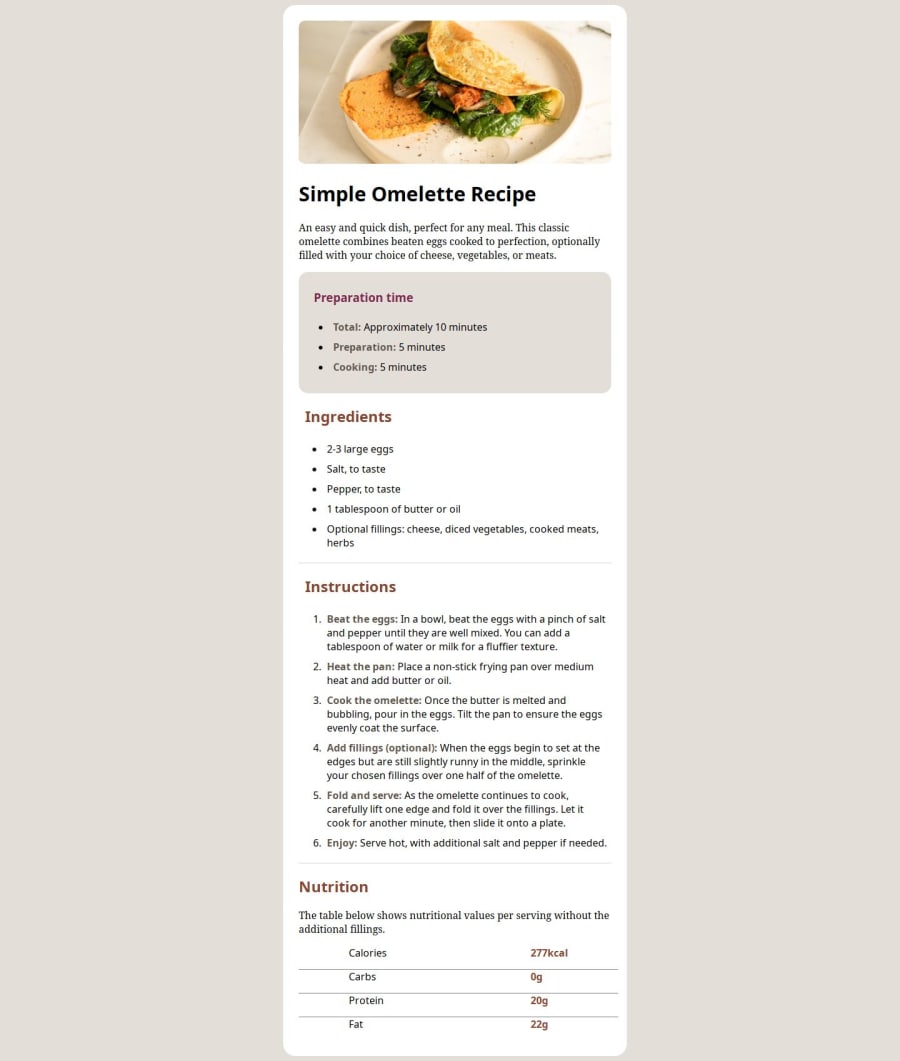
Design comparison
SolutionDesign
Solution retrospective
What are you most proud of, and what would you do differently next time?
I am proud of how I learnt how to use html tables and format them with css
What challenges did you encounter, and how did you overcome them?I had a challenge creating custom borders for individual rows in a table but I overcame through figuring it out with one of my friends Akay who helped a lot especially when he showed me some stuff about border collapse.
What specific areas of your project would you like help with?My problem was changing the font this I haven't even done as of first upload because I still find it hard somewhat to get the concept of how it all works and implementing it.
Community feedback
Please log in to post a comment
Log in with GitHubJoin our Discord community
Join thousands of Frontend Mentor community members taking the challenges, sharing resources, helping each other, and chatting about all things front-end!
Join our Discord
