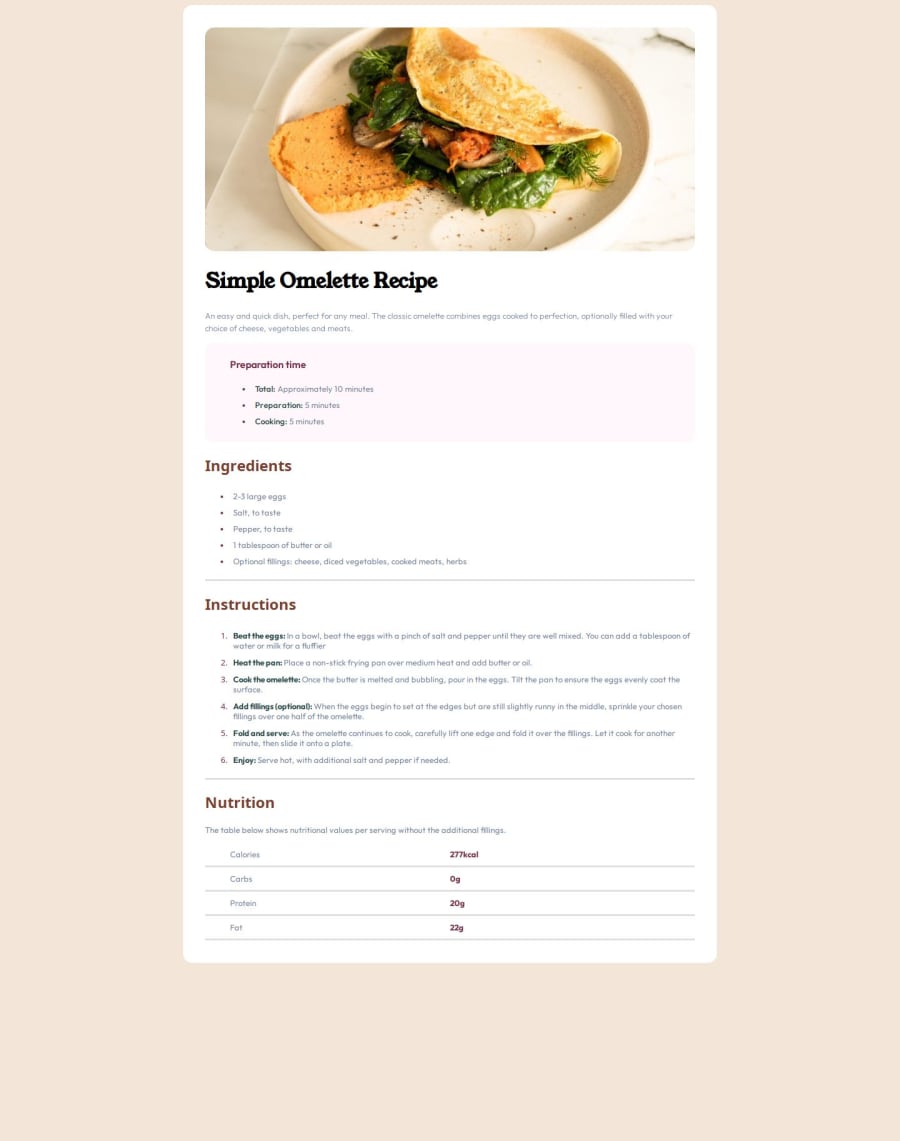
Design comparison
SolutionDesign
Solution retrospective
What are you most proud of, and what would you do differently next time?
It is my first time, that I was building a mini-project with HTML and CSS, so I am proud, that I hit that first milestone. Things I would like to do differently next time: -Learn more about Figma, so I can better plan my site -Lean more about measurement units, so I can work in a more scalable manner -Use Flexbox
What challenges did you encounter, and how did you overcome them?-I spent most time to wrap my head around grits and different ways they can be build depending on the need.
Community feedback
Please log in to post a comment
Log in with GitHubJoin our Discord community
Join thousands of Frontend Mentor community members taking the challenges, sharing resources, helping each other, and chatting about all things front-end!
Join our Discord
