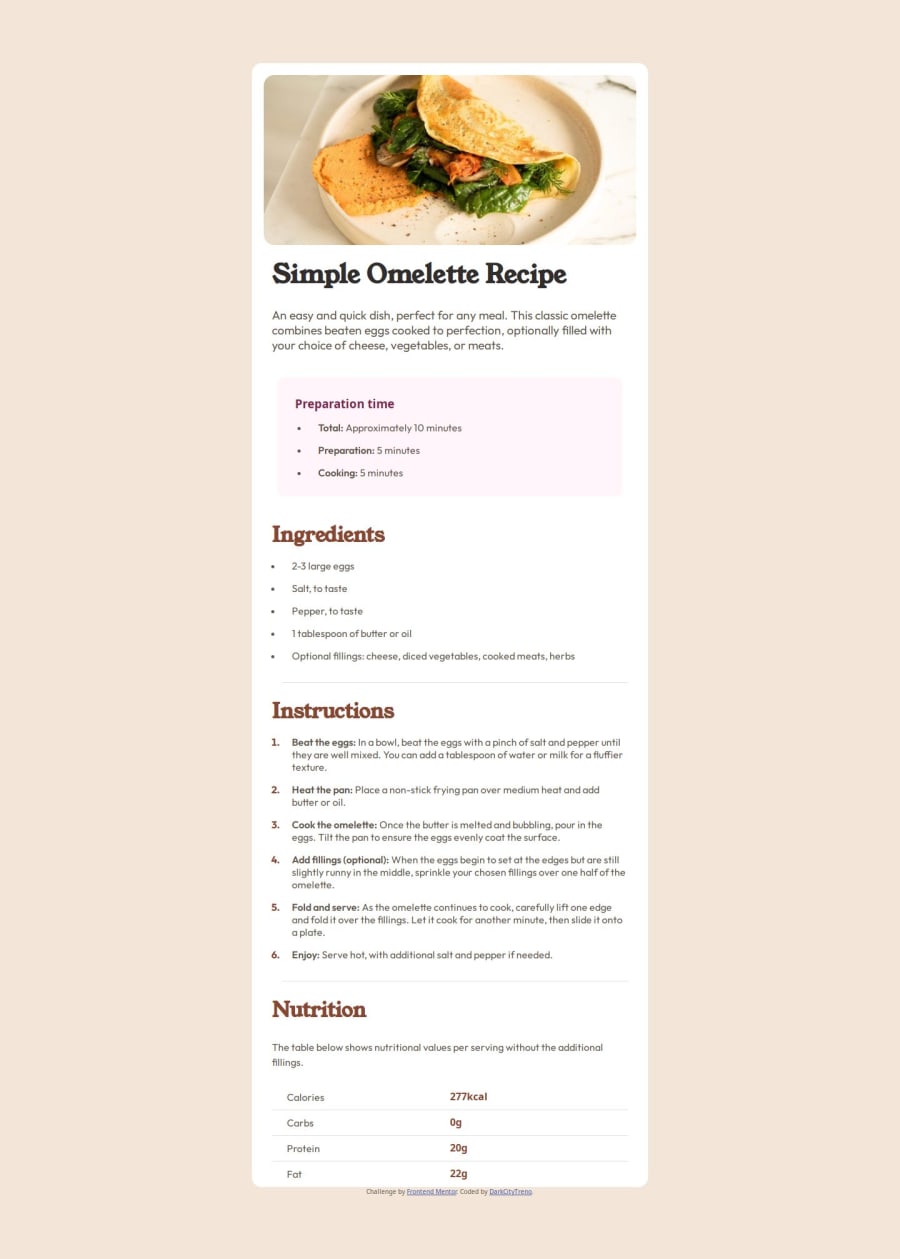
Submitted 8 months ago
Recipe page. Tried to mobile-first for the very first time.
@DarkCityTreno
Design comparison
SolutionDesign
Solution retrospective
What are you most proud of, and what would you do differently next time?
"Proud" is a strong word but tried mobile-first approach for the very first time.
What specific areas of your project would you like help with?All areas lol. I truly feel sorry for whoever will try to read through my god-awful code. I hope I'll get better with more practice/experience.
Community feedback
Please log in to post a comment
Log in with GitHubJoin our Discord community
Join thousands of Frontend Mentor community members taking the challenges, sharing resources, helping each other, and chatting about all things front-end!
Join our Discord
