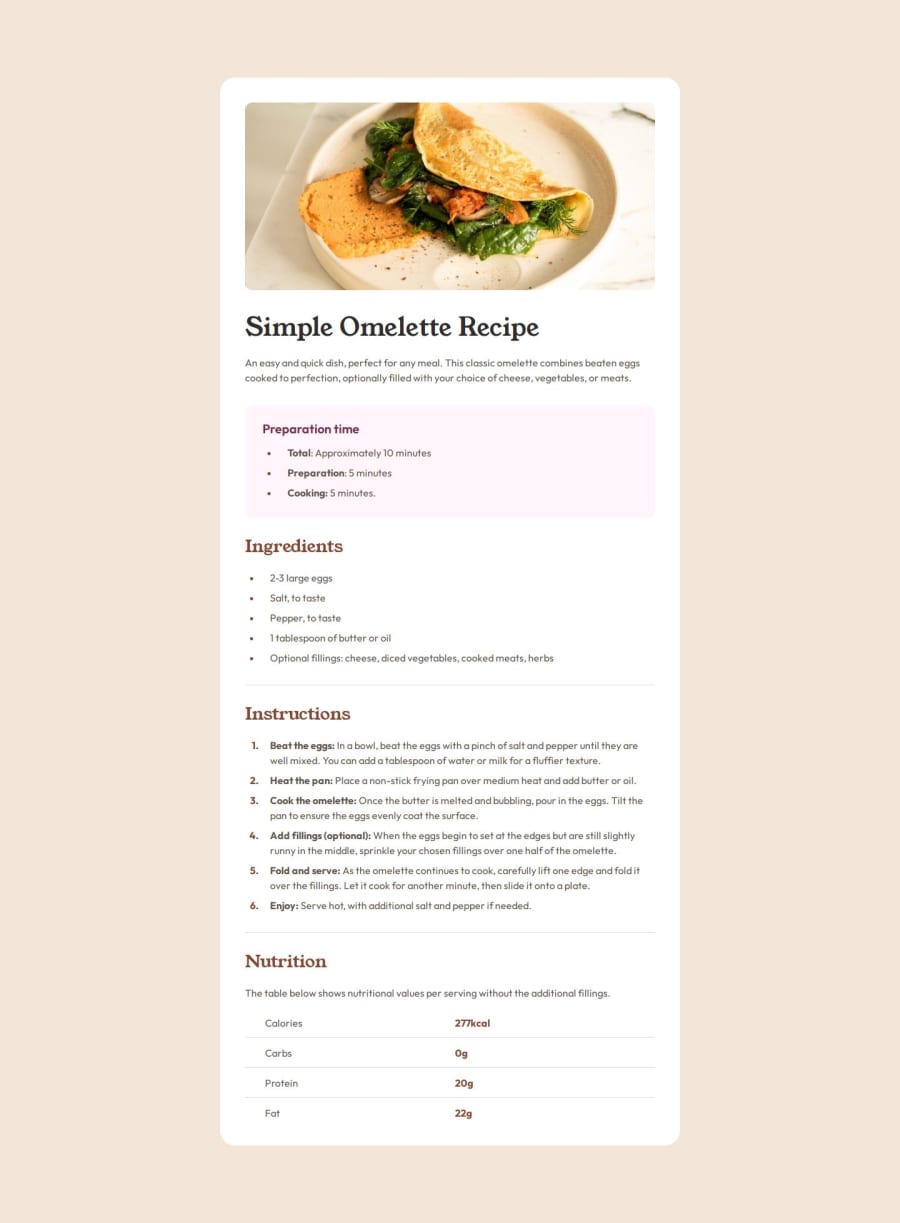
Design comparison
SolutionDesign
Solution retrospective
What specific areas of your project would you like help with?
I mainly need help with css class naming and bem methodology and table styling. The designs between figma and screenshot vary a lot in padding, margins and gaps. Therefore, at the end of development, very often the code has to be changed or re-written.
Community feedback
Please log in to post a comment
Log in with GitHubJoin our Discord community
Join thousands of Frontend Mentor community members taking the challenges, sharing resources, helping each other, and chatting about all things front-end!
Join our Discord
