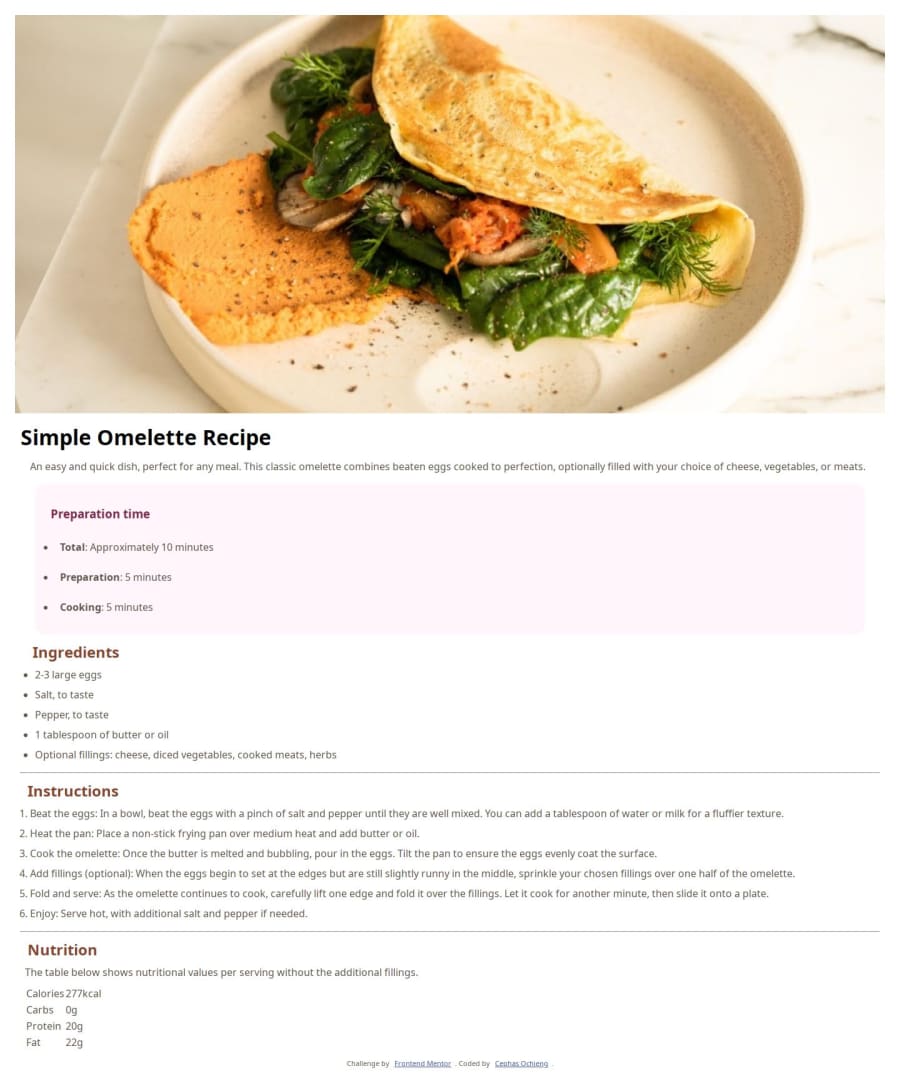
Design comparison
Solution retrospective
I'm proud of my first project with FrontEnd mentor after completing an online self-paced bootcamp. It has provided me with the opportunity to put the diverse skills to practice, thus re-enforcing the knowledge I've been gaining. I have also learnt new concepts such as custom CSS variables and the tag in HTML. I've also learnt to deploy websites on github pages, which is really great for my future career.
What challenges did you encounter, and how did you overcome them?Differentiating the colours to use was an uphill task. Making the page responsive has been a nightmare.
What specific areas of your project would you like help with?The custom fonts in the CSS files do not reflect on the webpage. Please help to figure out why and how to solve it. I understand I can use in HTML, but that is not the approach I'd like to take this time. Making the page responsive has been a nightmare. I can't seem to get past the @media and screen () query. How do I add the background colour for desktop sit and move everything from the screen edge? a general review of my codes including best practices and readability would be highly appreciated
Community feedback
Please log in to post a comment
Log in with GitHubJoin our Discord community
Join thousands of Frontend Mentor community members taking the challenges, sharing resources, helping each other, and chatting about all things front-end!
Join our Discord
