Submitted about 1 year agoA solution to the Recipe page challenge
Recipe page made with a design system
@elCris99
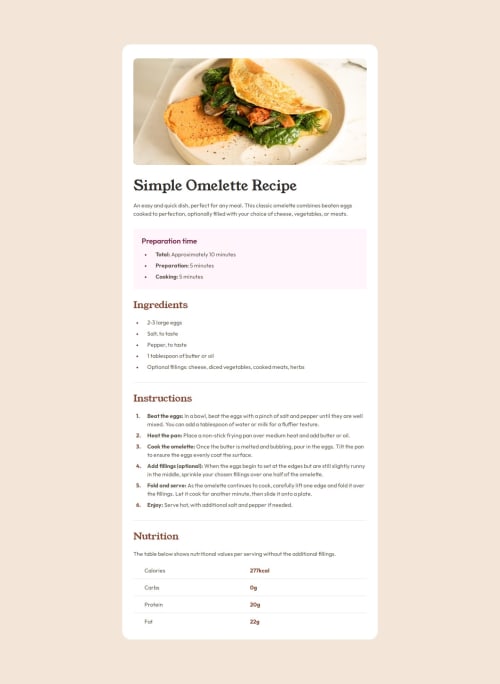
Solution retrospective
What are you most proud of, and what would you do differently next time?
I learnt how to create "custom" list "bullets". I don't know why, but the "::marker" selector didn't work to create space between the bullet and the content of the "li", that's why I created a custom list style.
What challenges did you encounter, and how did you overcome them?Spacing the bullets in the lists was difficult. in the last section of the page, the "nutrition" table/grid, I used "li" to create the horizontal lines that separates the text content rows, I feel that there's a better way to do it, maybe using ::after/::before.
Code
Loading...
Please log in to post a comment
Log in with GitHubCommunity feedback
No feedback yet. Be the first to give feedback on elCris99's solution.
Join our Discord community
Join thousands of Frontend Mentor community members taking the challenges, sharing resources, helping each other, and chatting about all things front-end!
Join our Discord