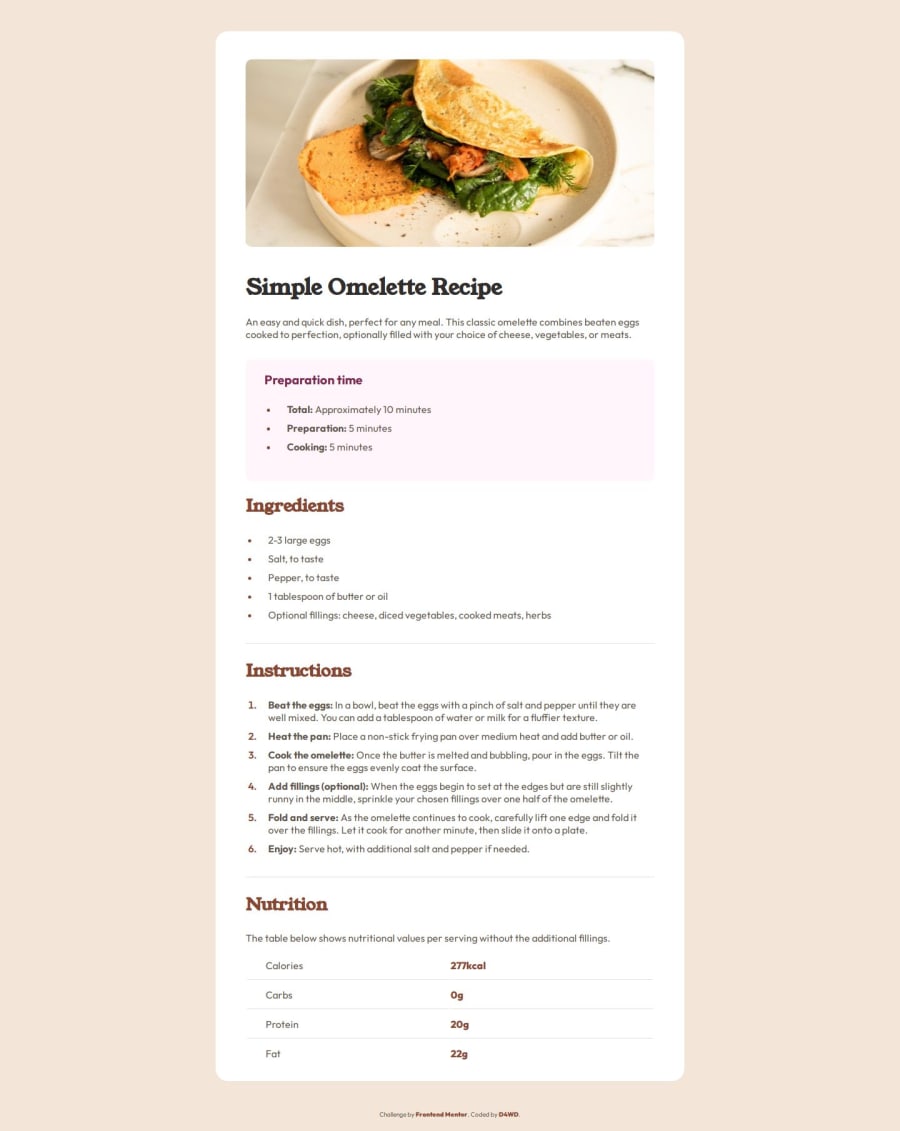
Design comparison
Solution retrospective
I'm happy I achieved a good result without the help of Figma files. I was also able to style everything in order to guarantee a good responsiveness to the whole page, and I used % instead of fixed sizes in order to achieve this result. I also tried to comment and format my code in the best way possible to make it clear for other web developers. Next time I'd like to be more efficient with my code (less is more).
What challenges did you encounter, and how did you overcome them?I really struggled to place the bottom line properly on the desktop view. I couldn't understand why the absolute positioning wasn't working properly, and in the end I solved it by assigning the position: relative property to the html tag instead of the .layout_container div. That solved the problem on this specific case.
I struggled even more with a white bottom banner that kept appearing whenever I zoomed out. I thought the problem was related to a height:100% I had used, but the solution was easier: I set the background-color: var(--nutmeg) for the wrong container instead of ````....
Optimizing my code. Sometimes I still struggle with height:100% vs height: 100vh.
Community feedback
Please log in to post a comment
Log in with GitHubJoin our Discord community
Join thousands of Frontend Mentor community members taking the challenges, sharing resources, helping each other, and chatting about all things front-end!
Join our Discord
