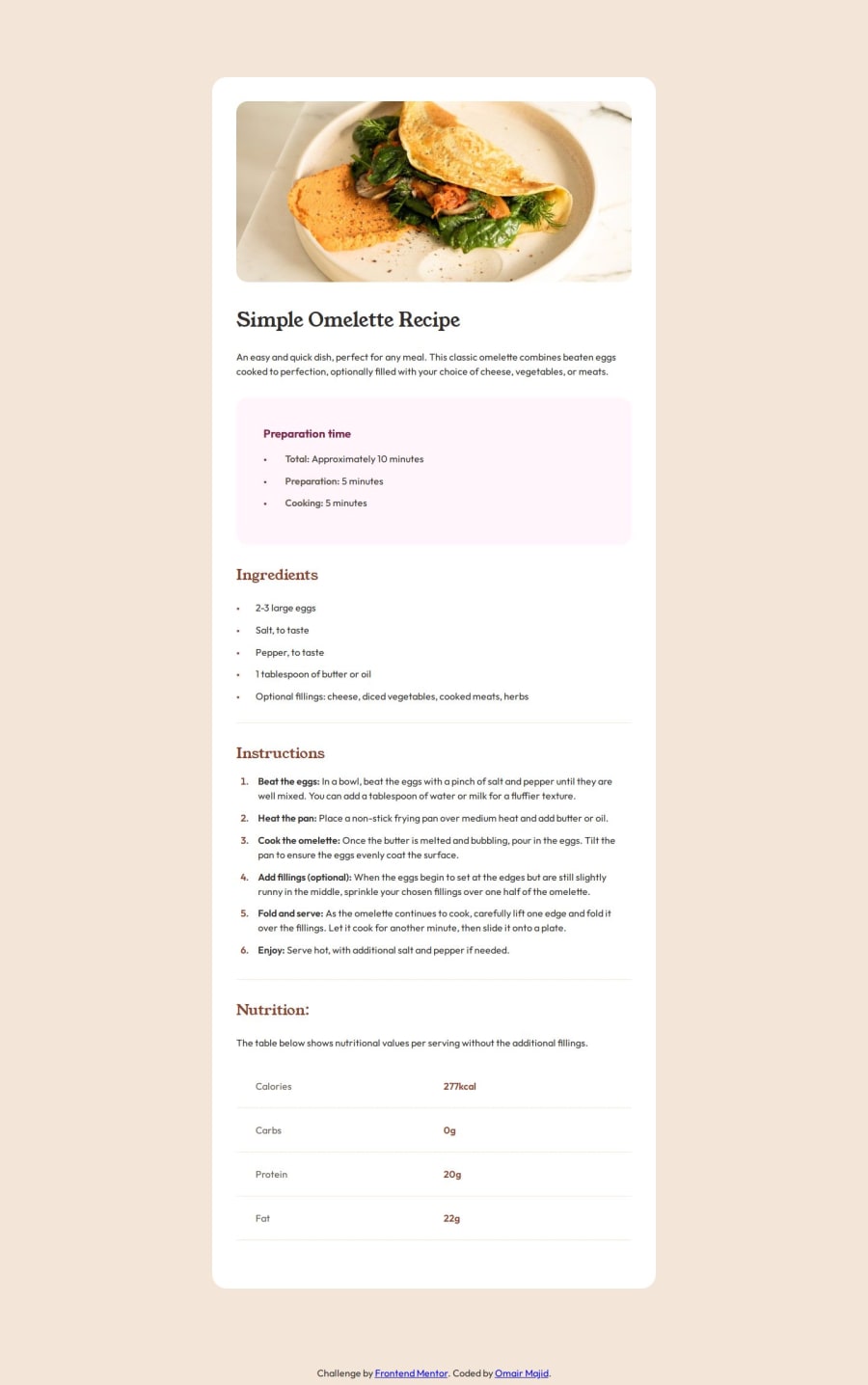
Design comparison
SolutionDesign
Solution retrospective
What are you most proud of, and what would you do differently next time?
Despite this project being a bit more challenging than the other projects, I'm incredibly proud of how closely I matched the design. Next time, I would do something differently: give more thought to the layout and how to achieve the correct spacing.
What challenges did you encounter, and how did you overcome them?The biggest challenge was styling the bullet points and adding spacing before the text. I achieved this with the `` property and setting it to outside. This allows you to adjust the padding as needed.
Any feedback on best practices and responsive design is greatly appreciated.
Community feedback
Please log in to post a comment
Log in with GitHubJoin our Discord community
Join thousands of Frontend Mentor community members taking the challenges, sharing resources, helping each other, and chatting about all things front-end!
Join our Discord
