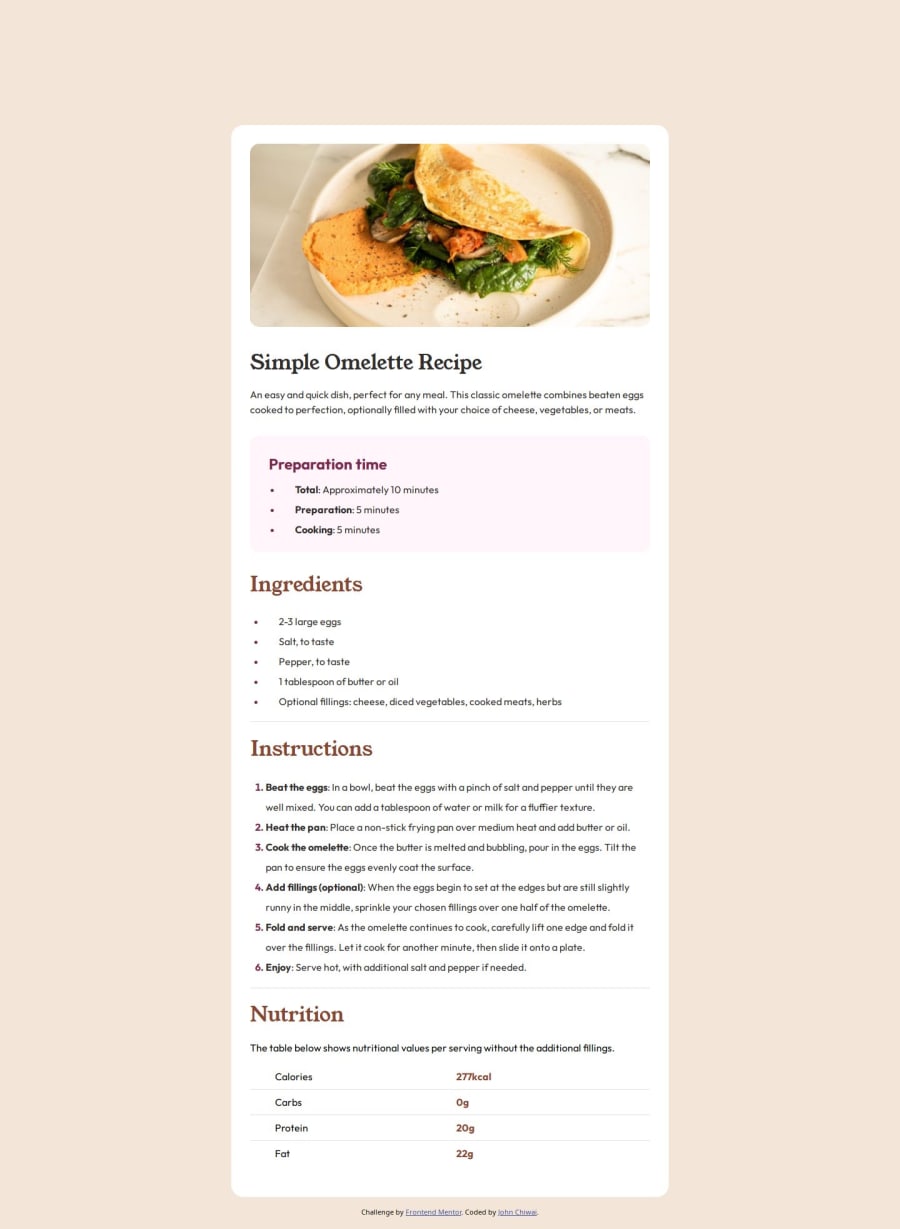
Design comparison
SolutionDesign
Solution retrospective
Anyone who can help me in designing the image, especially in other devices with smaller widths, like the mobile device. I have not figured out yet how I will do it without affecting the desktop version.
Thank you
Community feedback
Please log in to post a comment
Log in with GitHubJoin our Discord community
Join thousands of Frontend Mentor community members taking the challenges, sharing resources, helping each other, and chatting about all things front-end!
Join our Discord
