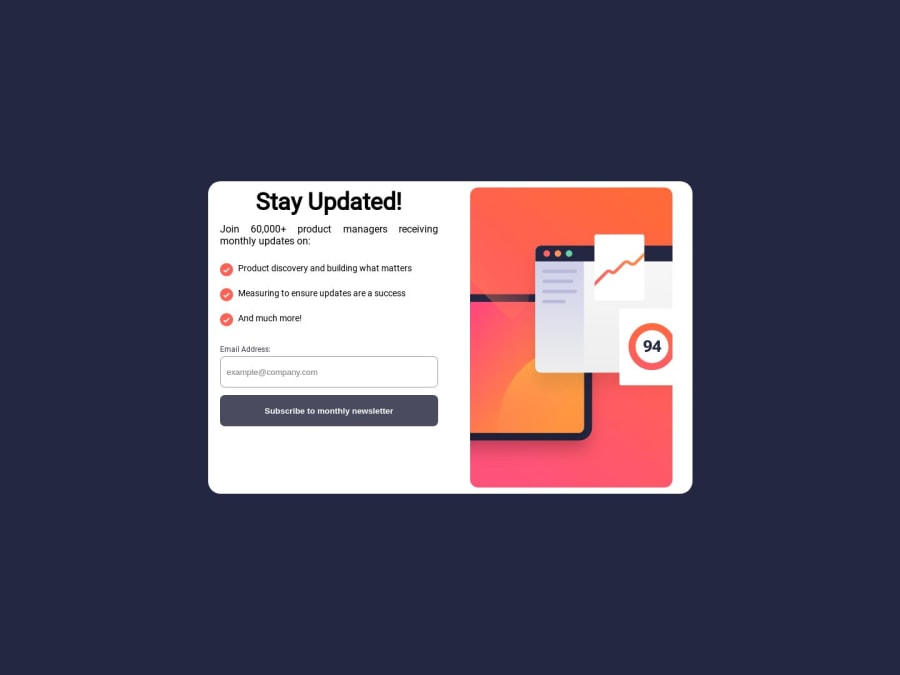
Design comparison
Solution retrospective
Newsletter Card
This is a FrontEnd Mentor project
Getting Started with Create React App
This project was bootstrapped with Create React App.
Specifically:
> npm create-react-app news-letter --template typescript
Additional NPM installs:
This project requires the following additional npm install:
> npm install sass
General Architectural layout:
This project contains the following components:
-
src index.tsx //The primary react-app standard starting code and creates a flex-box to center the main UI App.tsx //Sets up, and contains the initial ParentFrame components
-
Components ParentFrame //The primary container which holds the two Components: <ComponentsContainerFrame> more specifically
ComponentsContainerFrame //One holds the image, the other holds the frame for all the marketing text and email input.
MarketingMaterialFrame and MarketingImageFrame: The marketing information in the two <ComponentsContainerFrame>
Popup component //This is just the popup when the user submitts their email.
Logic of the architecture
Have the components which need to be worked through to iron out the layout isolated from the content.
Then, have the components which display data isolated from issues with the overall layout of the primary page.
Though this architecture and the number of components may seem overkill for this project, I want to start designing as if the project were larger. Not certain this is the right concept at this point or not.
npm run build
Builds the app for production to the build folder.
It correctly bundles React in production mode and optimizes the build for the best performance.
The build is minified and the filenames include the hashes.
Your app is ready to be deployed!
See the section about deployment for more information.
Learn More
You can learn more in the Create React App documentation.
To learn React, check out the React documentation.
Community feedback
Please log in to post a comment
Log in with GitHubJoin our Discord community
Join thousands of Frontend Mentor community members taking the challenges, sharing resources, helping each other, and chatting about all things front-end!
Join our Discord
