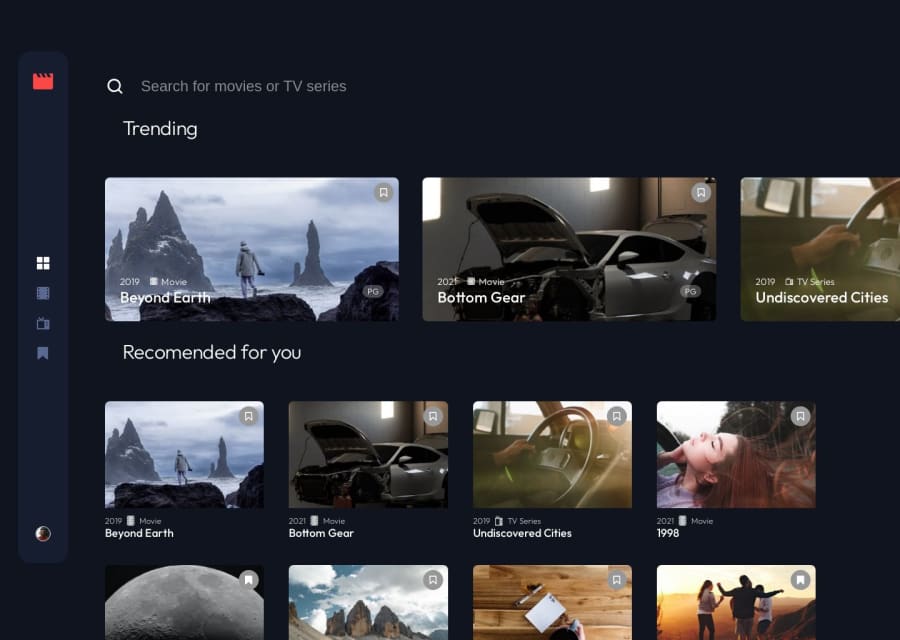
React, TS, Zustand, React Router, Framer Motion, CSS Modules
Design comparison
Solution retrospective
Hello 👋
Can someone let me know why I have issue with active NavLink styles?
It works when inspected in dev tools and it "almost" works on mobile.
Community feedback
- @MelvinAguilarPosted 11 months ago
Hello there 👋. Good job on completing the challenge !
-
Your issue is that you've set
a.activein yourHeader.module.cssfile, but remember that when elements are rendered, React automatically assigns a unique name to that class. So, your class might look something likea._active_10909_45, and such a class doesn't exist because<NavLink>adds the.activeclass without changing its name. That's why you'll never see the active link turn whiter.To solve that issue and avoid the problem, you could use the
[class="active"]selector to prevent React from changing the class name and match the one set by NavLink:.header nav a[class="active"] img { filter: brightness(300%); }
I hope you find it useful! 😄
Happy coding!
Marked as helpful0@waldekglazPosted 11 months ago@MelvinAguilar
excellent stuff, thank you for your help.
0 -
- @Thomsen-CodesPosted 11 months ago
The side bar looks much better in the solution than in the original design, good and clean work.
0
Please log in to post a comment
Log in with GitHubJoin our Discord community
Join thousands of Frontend Mentor community members taking the challenges, sharing resources, helping each other, and chatting about all things front-end!
Join our Discord
