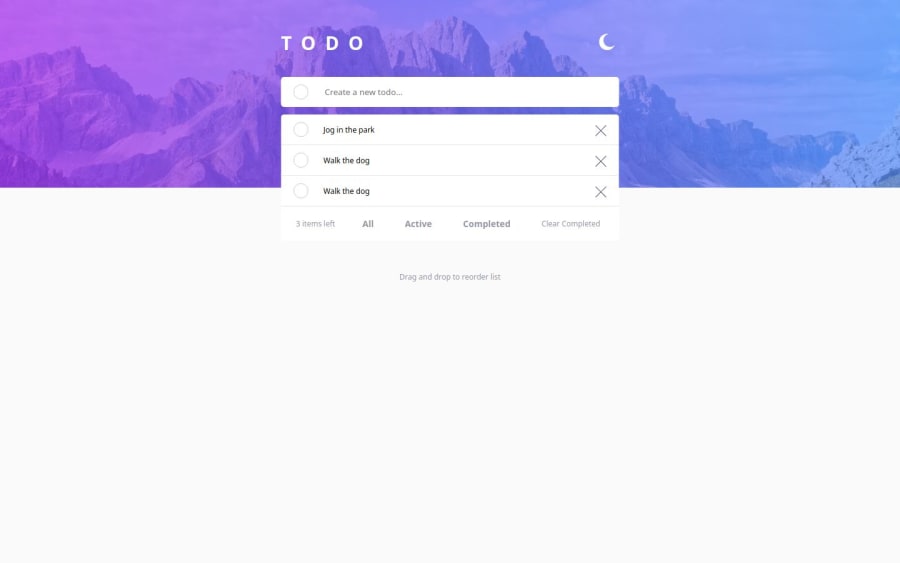
Design comparison
Solution retrospective
That was my first full React project - since I only started with this technology, I'd like to know more if there are any code smells in the code right now and I want to know if there are more elegant solutions for certain parts.
Community feedback
- @jebbaitedPosted 9 months ago
Hi!
1: Do not use create-react-app. Use Vite instead. 2: Follow DRY (Don't repeat yourself) principle. You use the same array as initial state twice. Create it outside of component and then pass to
useState().const [allTodos, setAllTodos] = useState([ { description: "Jog in the park", isCompleted: false, id: 1, }, { description: "Walk the dog", isCompleted: false, id: 2, }, { description: "Walk the dog", isCompleted: false, id: 3, }, ]);Same here
setAllTodos([ ...allTodos, { description: `${value}`, isCompleted: false, id: Date.now(), }, ]) setFilteredTodos([ ...allTodos, { description: `${value}`, isCompleted: false, id: Date.now(), }, ])3: Why do you pass params to function and don't use them? Use can replcae 'e' with an underscore '_' as a placeholder for function parameter that is not used.
const dragStart = (e, index) => { dragItem.current = index; };const dragStart = (_, index) => { dragOverItem.current = index; };But in this case it is better to not pass 'e' at all. Remove this param. In several component I found such functions. Example:
onDragStart={(e) => dragStart(e, index)} onDragEnter={(e) => dragEnter(e, index)}4: For many conditions in classnames I'd use library CLSX or classnames. Because some statements are unreadable. Like this one:
className={`${ currentTodo.isCompleted === true ? "todo-item--completed" : null } todo-item ${ currentTheme === "light" ? "todo-item--light" : "todo-item--dark" } ${ currentTodo.isCompleted && currentTheme === "light" ? "todo-item--completed--light" : "" } ${ currentTodo.isCompleted && currentTheme === "dark" ? "todo-item--completed--dark" : "" } round`}5: Unnecessary ref.
const searchInput = useRef(null)6: If you need a unique id just use React hook useId() DOCS instead of Date():
{ description: `${value}`, isCompleted: false, id: Date.now(), },7: For theme toggling use useContext() hook. There are a lot of example you can find. One of them is Medium. 8: Avoid reapiting elements. Check out my previous answers for other project and you'll find out how to fix it.
<button className="button--footer" onClick={showAll}> All </button> <button className="button--footer" onClick={showActive}> Active </button> <button className="button--footer" onClick={showCompleted}> Completed </button>9: Bad practice to attach events to wrong elements. Yes, it would work. But your <label /> isn't a button. Why do you handle click on it?
<input type="checkbox" className="checkbox" /> <label onClick={handleClick} htmlFor="checkbox" className={`checkbox-label ${ currentTheme === "light" ? "checkbox-label--light" : "checkbox-label--dark" } ${isCompleted ? "label-checked" : ""}`} >Change your code to this and it would be better:
<input type="checkbox" id={`checkbox-${id}`} className="checkbox" onClick={handleClick} /> <label htmlFor={`checkbox-${id}`} className={`checkbox-label ${ currentTheme === 'light' ? 'checkbox-label--light' : 'checkbox-label--dark' } ${isCompleted ? 'label-checked' : ''}`} >To handle click on label you need the same id on label and input. 10: Your <Todo /> doesn't need to know about all todos. So, we can change it. Remove some props and move handlers to parent component.
<Todo todo={currentTodo} currentTheme={currentTheme} handleDelete={handleDelete} handleClick={handleClick} />TodoList.js
const handleDelete = (id) => { const filtered = allTodos.filter((todo) => todo.id !== id) setAllTodos(filtered) setFilteredTodos(filtered) } const handleClick = (id) => { const updatedArray = allTodos.map((currentTodo) => { if (currentTodo.id === id) { return { ...currentTodo, isCompleted: !currentTodo.isCompleted, } } return currentTodo }) setAllTodos(updatedArray) setFilteredTodos(updatedArray) }Now <ToDo /> is:
export default function Todo({ todo, currentTheme, handleDelete, handleClick }) { return ( <> <input type="checkbox" id={`checkbox-${todo.id}`} className="checkbox" onClick={() => handleClick(todo.id)} /> <label htmlFor={`checkbox-${todo.id}`} className={`checkbox-label ${ currentTheme === 'light' ? 'checkbox-label--light' : 'checkbox-label--dark' } ${todo.isCompleted ? 'label-checked' : ''}`} > <svg className="check" xmlns="http://www.w3.org/2000/svg" width="11" height="9"> <path fill="none" className={`${currentTheme === 'light' ? 'check--light' : 'check--dark'} ${ todo.isCompleted ? 'label-checked' : '' }`} strokeWidth="2" d="M1 4.304L3.696 7l6-6" /> </svg> </label> <span>{todo.description}</span> <svg className="cross" onClick={() => handleDelete(todo.id)} xmlns="http://www.w3.org/2000/svg" width="18" height="18" > <path fill="#494C6B" fillRule="evenodd" d="M16.97 0l.708.707L9.546 8.84l8.132 8.132-.707.707-8.132-8.132-8.132 8.132L0 16.97l8.132-8.132L0 .707.707 0 8.84 8.132 16.971 0z" /> </svg> </> ) }Figure this out. If have questions - feel free to ask.
Marked as helpful0@dalnokiPosted 8 months ago@jebbaited
Hi there, thanks a lot for reviewing my project in detail!
1: I changed the project to Vite
2: got rid of the duplicated array, thanks
3: if I completely remove e, the function breaks so I changed it to underscore
4: Thanks for the suggestion, clsx is awesome!
5: Removed the unnecessary ref
6: I decided to go with uuid instead but thanks for the suggestion
7: Thanks, now the theme change is powered by useContext
8: Thanks, took care of it
9: If you check the CSS, the actual input is hidden and the label is styled and should handle the click
10: Yes, true, fixed it.
0
Please log in to post a comment
Log in with GitHubJoin our Discord community
Join thousands of Frontend Mentor community members taking the challenges, sharing resources, helping each other, and chatting about all things front-end!
Join our Discord
