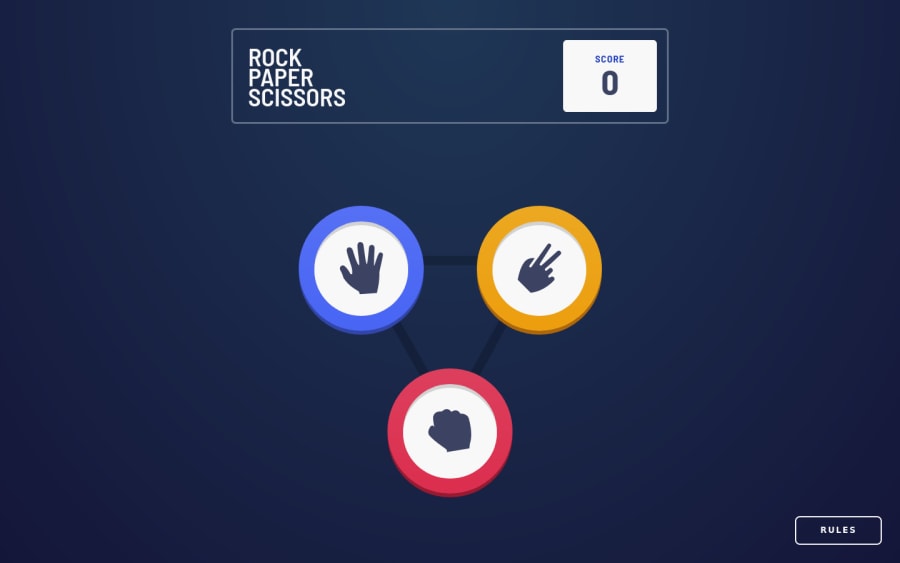
Design comparison
SolutionDesign
Solution retrospective
It was fun to build this game. I tought that it will take me more time to build, but I've done it in two days so i'm happy! 😁 Made my best to make it as good as possible. I also made it as PWA and it was my first time doing that. Any feedback would be hightly appreceated! ❤
Community feedback
Please log in to post a comment
Log in with GitHubJoin our Discord community
Join thousands of Frontend Mentor community members taking the challenges, sharing resources, helping each other, and chatting about all things front-end!
Join our Discord
