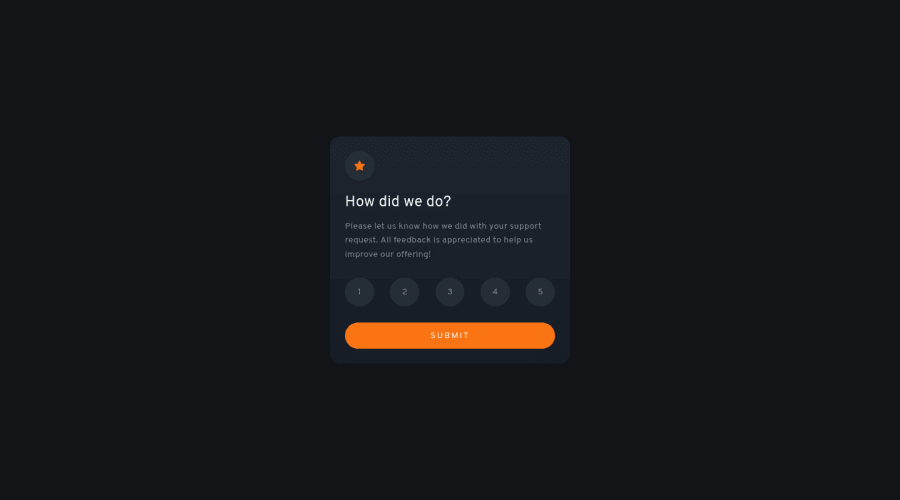
Rating Component using BEM, grid, flexbox and Vue.js
Design comparison
Solution retrospective
I'm interested in learning more about best practices, accessibility, optimisations and and code organisation.
Community feedback
- @isprutfromuaPosted almost 3 years ago
Hi there. You did a good job 😎
keep improving your programming skills🛠️
your solution looks great, however, if you want to improve it, you can follow these steps:
✅ Please use v-for here
<label class="rating" :class="{ 'rating--active': rating == 1 }"> <input type="radio" name="rating" v-model="rating" value="1" required> <span>1</span> </label> <label class="rating" :class="{ 'rating--active': rating == 2 }"><input type="radio" name="rating" v-model="rating" value="2" required><span>2</span></label> <label class="rating" :class="{ 'rating--active': rating == 3 }"><input type="radio" name="rating" v-model="rating" value="3" required><span>3</span></label> <label class="rating" :class="{ 'rating--active': rating == 4 }"><input type="radio" name="rating" v-model="rating" value="4" required><span>4</span></label> <label class="rating" :class="{ 'rating--active': rating == 5 }"><input type="radio" name="rating" v-model="rating" value="5" required><span>5</span></label>✅ please set class instead of tag styling
.rating input { position: absolute; cursor: pointer; opacity: 0; width: 100%; height: 100%; margin: 0; border: 0; }I hope my feedback will be helpful. You can mark it and my other comments as useful if so 👍 it is not difficult for you, but I understand that my efforts have been appreciated
Good luck and fun coding 🤝⌨️
Marked as helpful0
Please log in to post a comment
Log in with GitHubJoin our Discord community
Join thousands of Frontend Mentor community members taking the challenges, sharing resources, helping each other, and chatting about all things front-end!
Join our Discord
