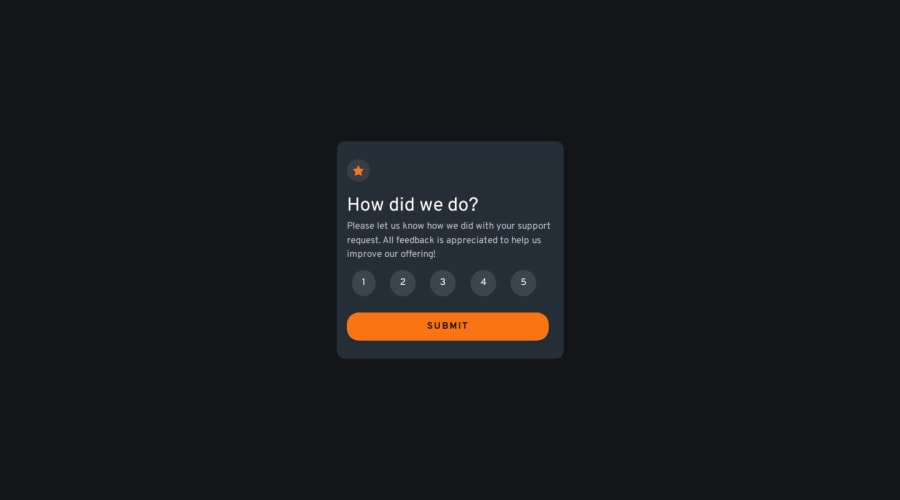
Design comparison
Community feedback
- @JimztechPosted 4 months ago
Hello, thank you for reviewing my code, do u mean something like this for the seo?
<meta name="description" content="My Frontend Mentor - challenge is to build out this interactive rating component and get it looking as close to the design as possible." />0 - @MarenOelixtownPosted 4 months ago
Hey there 👋,
I would like to leave you with a few suggestions...
In the beginning of the html I noticed there is a missing ‚meta-description‘ in the head-tag (summarizes the content of an HTML document for SEO – it’s a basic meta-tag).
For improvements you should have a look at your rating system. It is completely inaccessible to people using a screen reader or people who rely on a keyboard.
A good logical HTML form element, could be
input type="radio". From default it is focusable from the keyboard with tabs and arrows. In order for screen reader users to know what an input is for, they need a correctly assigned label. To ensure that the inputs have a correctly assigned label, you can useforon the label to refer to the corresponding input with this ID. 👉Label tagfieldsetis a semantically correct way of grouping controls. As the radio inputs all relate to the same item (your rating) this lets screen reader users know what they are answering. 👉FieldsetAn additional benefit for this part, no javascript is needed ;-)
I hope it inspires you...all the best!
0
Please log in to post a comment
Log in with GitHubJoin our Discord community
Join thousands of Frontend Mentor community members taking the challenges, sharing resources, helping each other, and chatting about all things front-end!
Join our Discord
