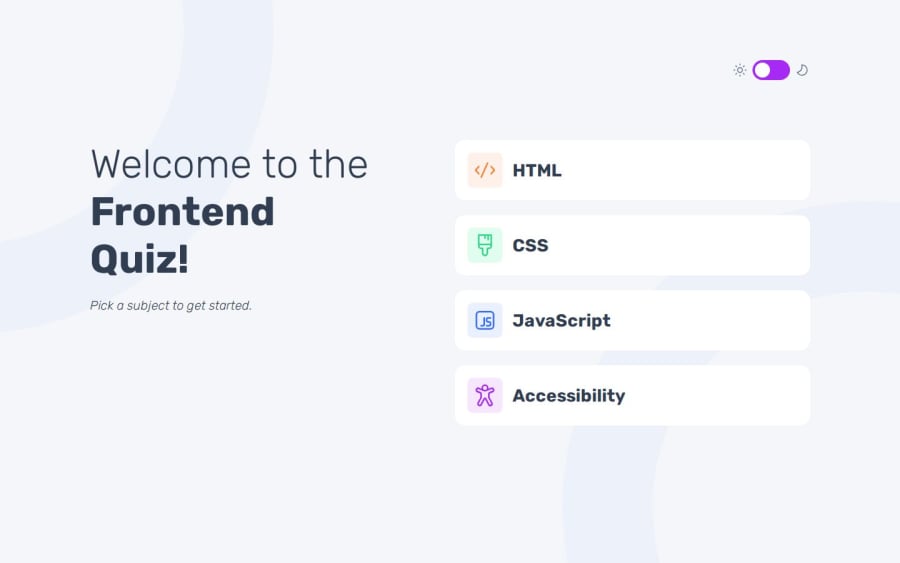
Design comparison
Solution retrospective
I try my best to keep my code look good, but i fail I dont know why, what i can do now? Please help
Community feedback
- @RohloffmeisterPosted 4 months ago
Feedback
Code Organization: The use of an object (coreProcesser) to encapsulate functionality is a good practice. However, consider breaking it down into smaller modules or functions for better readability.
Dynamic Rendering: Your methods for rendering topics, questions, and answers are effective. Ensure that you consistently handle potential errors when fetching data.
Progress Bar: I have notices that the progress bar is not correctly working when in dark mode. After turning on dark mode and submitting an answer the bar disappears.
Suggestions for Improvement
Code Formatting: Use a code formatter like Prettier to maintain consistent indentation and spacing throughout your code.
Modularization: Break down large functions into smaller, reusable ones. This will make your code easier to understand and test.
Comments and Documentation: Add comments to explain complex logic or decisions in your code, which will help others (and yourself) understand it later.
Answer to Your Question
To improve the appearance of your code, consider the following steps:
Use a Code Formatter: Tools like Prettier can automatically format your code for consistency.
Follow Best Practices: Adhere to best practices in naming conventions and structure to enhance readability.
Refactor Regularly: Regularly review and refactor your code to eliminate redundancy and improve clarity.
By implementing these strategies, you can enhance both the aesthetic and functional quality of your code.
Marked as helpful1
Please log in to post a comment
Log in with GitHubJoin our Discord community
Join thousands of Frontend Mentor community members taking the challenges, sharing resources, helping each other, and chatting about all things front-end!
Join our Discord
