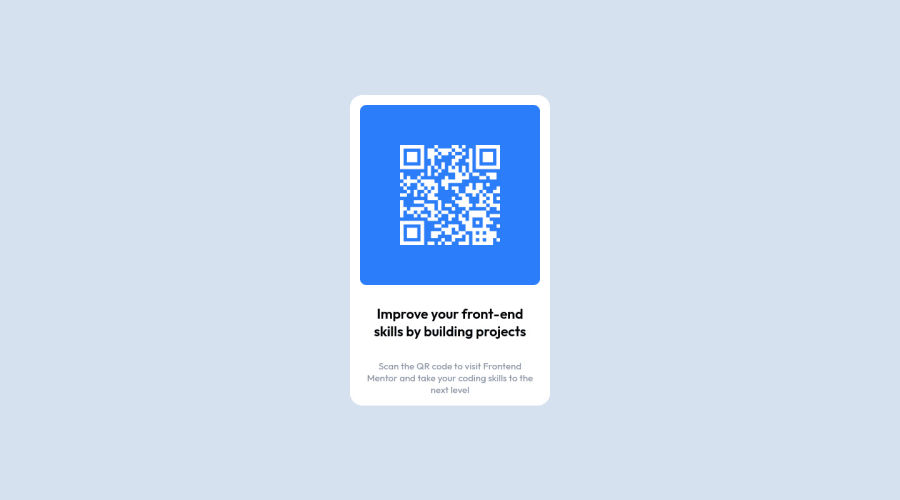
Design comparison
SolutionDesign
Solution retrospective
Hey guys,
I was wondering is there anyway to place all the different elements (image, title, paragraph) inside my main container without using flexbox>flex-direction:column ? My issue is that I always end up with spaces between the elements that I can't remove or even manipulate. I guess we could make the main container position relative and the childs position absolute but it seems tedious.. Is there any better solution ?
Thanks for having a look !
Community feedback
Please log in to post a comment
Log in with GitHubJoin our Discord community
Join thousands of Frontend Mentor community members taking the challenges, sharing resources, helping each other, and chatting about all things front-end!
Join our Discord
