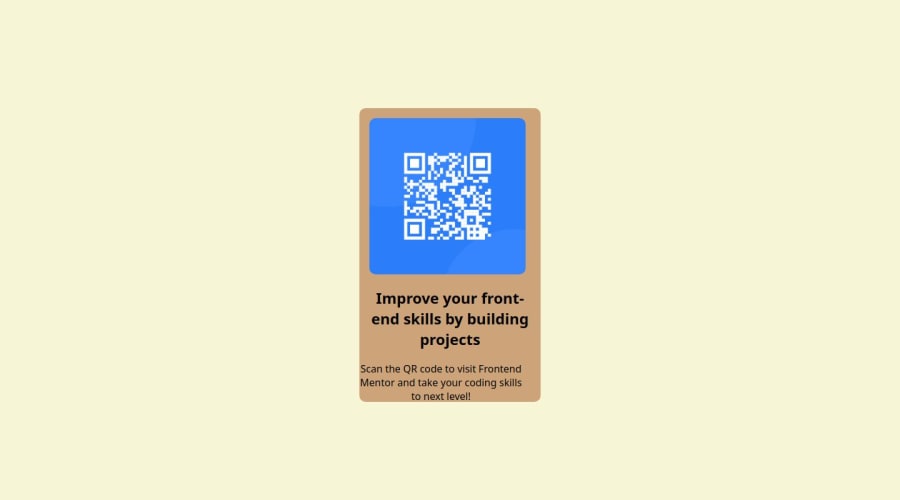
Design comparison
SolutionDesign
Solution retrospective
What are you most proud of, and what would you do differently next time?
I am most proud of being able to put it together with CSS, and working around to make sure it is functional and easy to read! For the next time, I would like to educate myself a little more on how I could manipulate margin and padding around to help me!
What challenges did you encounter, and how did you overcome them?One of the challenges for me is Media Queries, and while this challenge did not require many, I hope for the next one I will be able to learn more on how it works!
What specific areas of your project would you like help with?I would like some help with fixing up the margin, or what I can apply that will make it easier to center the object, without changing a lot!
Community feedback
Please log in to post a comment
Log in with GitHubJoin our Discord community
Join thousands of Frontend Mentor community members taking the challenges, sharing resources, helping each other, and chatting about all things front-end!
Join our Discord
