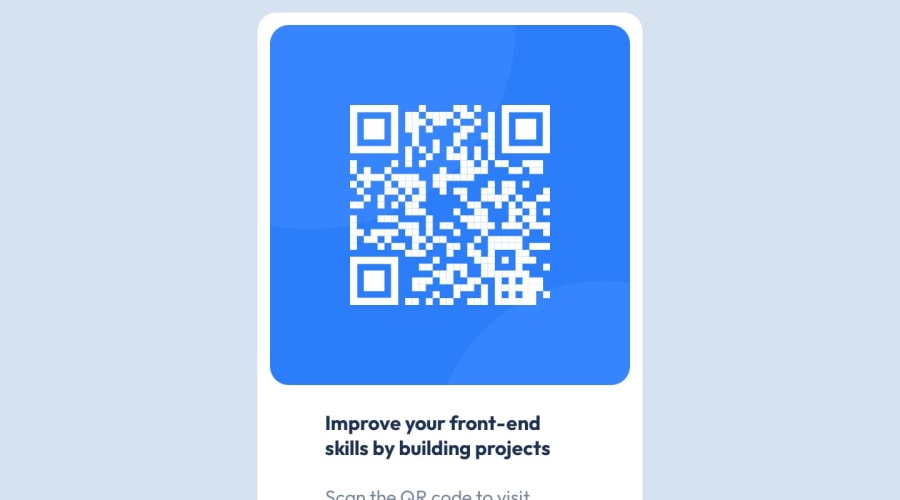
Design comparison
SolutionDesign
Solution retrospective
The thing that i found difficult is to make a responsive website. I don't make responsive website so good yet, but I think this project helps me a lot, to make a good responsive site. I am unsure of my css code, however I'm practicing a lot. How do you guys make your site responsive ?
Community feedback
Please log in to post a comment
Log in with GitHubJoin our Discord community
Join thousands of Frontend Mentor community members taking the challenges, sharing resources, helping each other, and chatting about all things front-end!
Join our Discord
